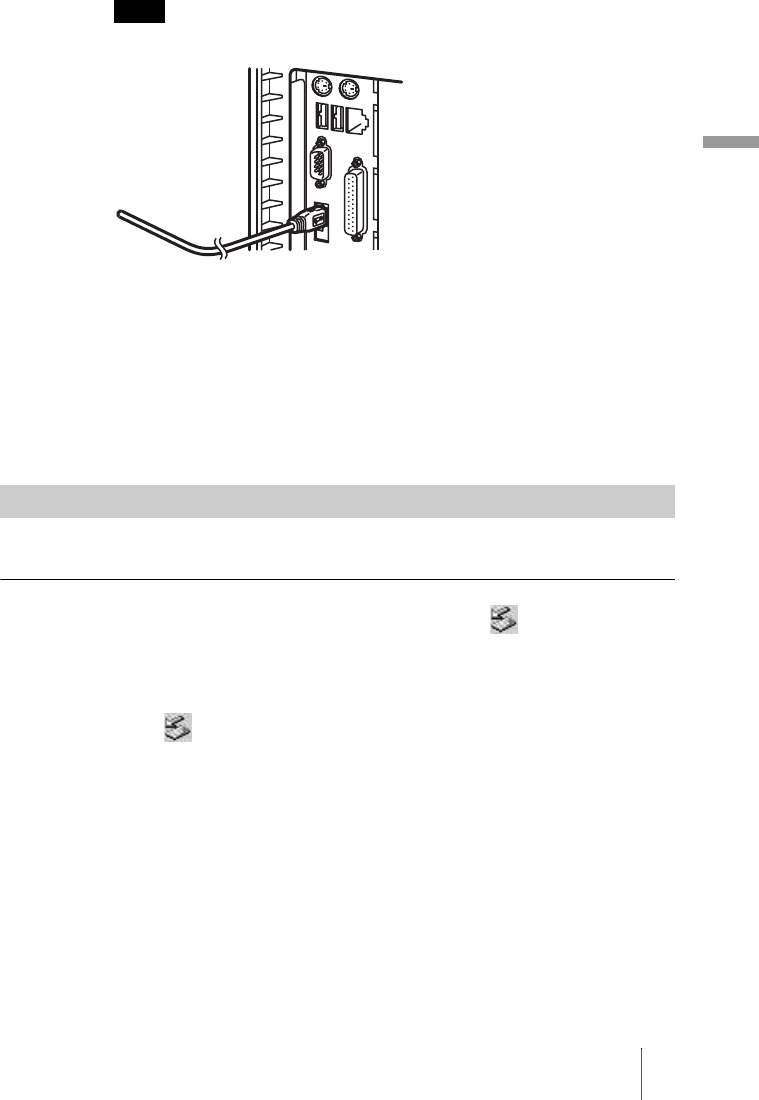
13
Setup
3 Connect the other end of the i.LINK cable to your computer.
Note
We recommend that you connect the drive directly to your computer's i.LINK connector.
4 When the computer is ready, confirm that the drive is detected.
On your desktop, double-click [My Computer] and confirm that a drive icon
has been added.
5 Insert the supplied software disc into the DVD/CD RW drive and
install the writing software.
Refer to the Software Quick Start Guide for details.
The disconnection procedure varies according to your operating system.
Windows 2000
When your computer successfully detects the drive,
appears on the
Windows taskbar. When you want to disconnect the drive, you must first stop
it using this icon.
1 Click on the taskbar, and click [Stop IEEE 1394 CD-ROM
drive (E:)] on the shortcut menu.
The “ ‘ IEEE 1394 CD-ROM E:’ device can now be safely removed from the
system” message appears.
2 Click [OK] to close the message.
Now you are ready to disconnect the drive.
3 Disconnect the i.LINK cable.
Disconnection


















