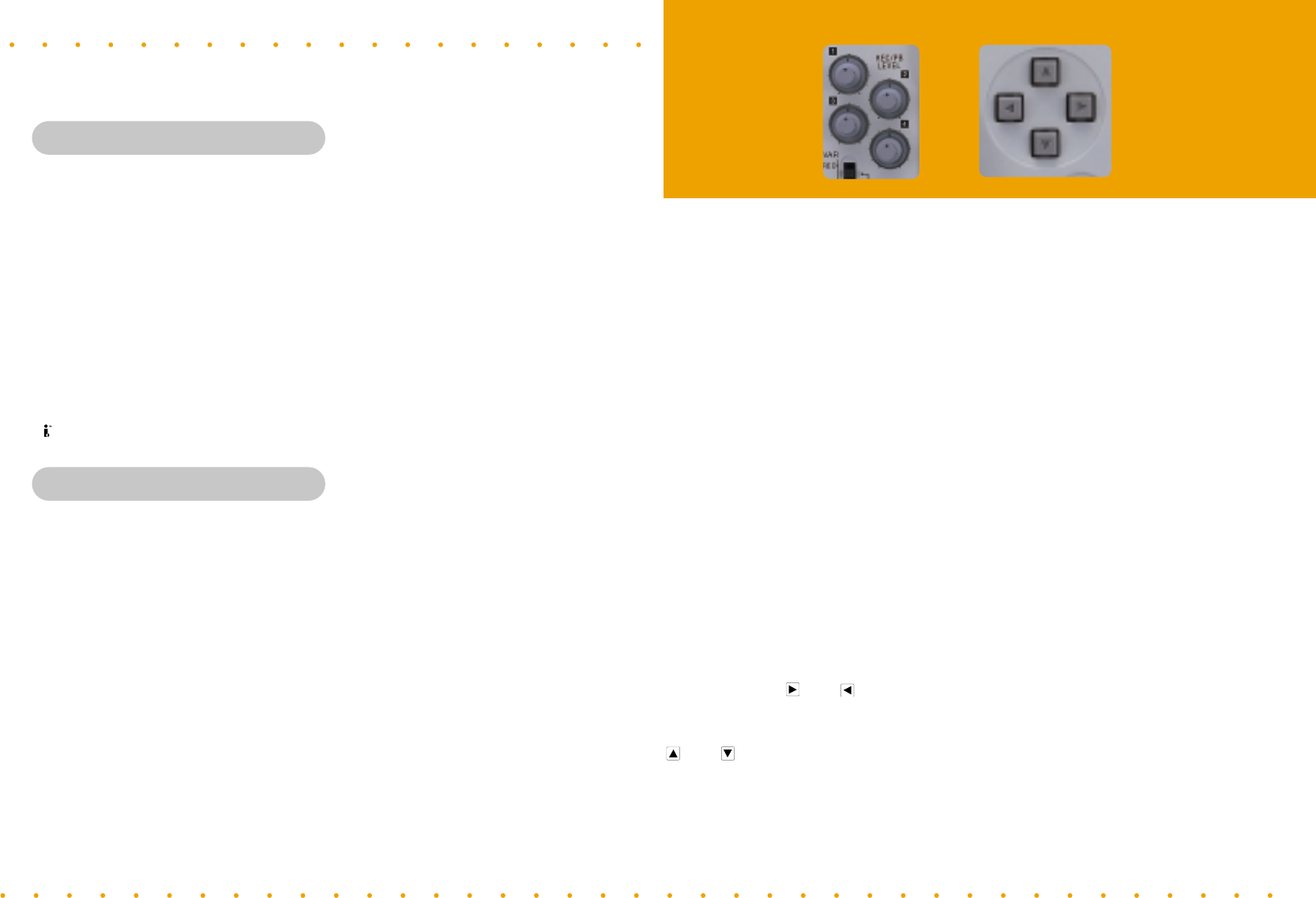
5
i.LINK
™
Interface (DSBK-1503 i.LINK/DV
Input/Output Board)
The i.LINK interface is based on the IEEE
1394 standards, enabling a single cable to
simultaneously carry digital video and audio
signals, as well as data and control signals,
with virtually no quality deterioration.
This simple connection offers an ideal
solution for interconnecting the DSR-1500P
with i.LINK-equipped nonlinear editing
systems and other computer-related
products.
- i.LINK stands for IEEE 1394-1995 standards
and their revisions.
- is the logo for products that implement i.LINK.
Analogue Interfaces (DSBK-1504 Analogue
Input Board)
With the optional DSBK–1504 Analogue
Input Board installed, a full range of analogue
interfaces – composite, component, S-Video
(Y/C) and two channel analogue audio (via XLR
connectors) – is provided.
Note: The DSR-1500P requires a minimum of one of the
above optional interface boards to be installed to
function as an editing recorder. Only analogue
output interfaces are standard.
Full Range of Analogue Outputs
As standard, the DSR-1500P incorporates a
comprehensive range of analogue interfaces for
both video and audio: composite, component,
S-Video (Y/C) for video, and two channels of
audio (via XLR connectors) are all provided.
Thanks to these interfaces, the DSR-1500P can
act not only as a feeder for an analogue editing
system but also as a simple playback viewer in
various applications such as broadcast station
studios, OB vehicles, producer offices and
so on.
Compact Design - Ideal for Desktop
Editing Style
The DSR-1500P is half-rack size, 3U high.
With this compact design, the DSR-1500P
is easy to install in a variety of user environments,
typically being used as an editor/feeder machine
for desktop nonlinear editing systems, installed in
confined spaces such as OB vehicles, and so on.
Excellent Digital Slow Motion
and Jog Sound
The DSR-1500P provides a variable speed play-
back function with a range of -0.5 to +0.5 times
normal play speed. Within this range,
the DSR-1500P plays back noiseless, digital
slow-motion pictures as well as clear jog
sound, making it easy to locate editing points
quickly and accurately.
Moreover, this feature is available even for
other DV (25 Mb/s) format recorded tapes like
consumer DV (SP mode) and DVCPRO.
Remote Control Interfaces
The DSR-1500P has both an RS-422A
interface and a SIRCS (Sony Integrated
Remote Control System)
interface.
The RS-422A interface is the industry standard
for professional editing, allowing the
DSR-1500P to interface with Sony VTRs
and editing controllers.
The SIRCS interface enables connection
to Sony’s DSRM-10 Remote Control Unit
for remote control of transport functions.
Audio Level Control (see fig.1)
Audio levels can be adjusted with the
control knobs on the front panel, in both
recording and playback modes.
Picture Search
by Menu Keys
(see fig.2)
The DSR-1500P provides picture search
function* by use of menu keys on the front
panel. By pressing and buttons,
search speed of 10 times normal speed is
available both in forward and reverse.
and buttons allow frame by frame pic-
ture search at 0.21 times both in forward and
reverse, and also enables search speed of 0.5
times by continuously pressing these buttons.
Built-in Signal Generator
Equipped with a built-in signal generator,
the DSR-1500P can generate colour bars
or black burst for video, and 1 kHz tone
or silent signal for audio.
Quick, Responsive Mechanism
Quick mechanical response is an essential
requirement for professional video production.
The DSR-1500P provides this through the use of
a reliable direct reel and drum motor mechanism.
Fast forward and rewind speeds are an impres-
sive 85 times play speed, with a maximum search
speed of 60 times during colour playback*.
In editing environments, where speed is of vital
importance, this mechanism frees editors from
the frustration of slow operation and speeds
the editing process.
*
Search mode can be controlled through the RS-422A
interface or the SIRCS interface.
Other Features…
•
AC Operation (100 V to 240 V, 50/60 Hz)
• VITC (Vertical Interval Time Code)
• ClipLink
™
Operation
• Video Process Control via Menu
• Time Code Input/Output
Fig. 1
Audio level control
Fig. 2
Picture Search by menu keys










