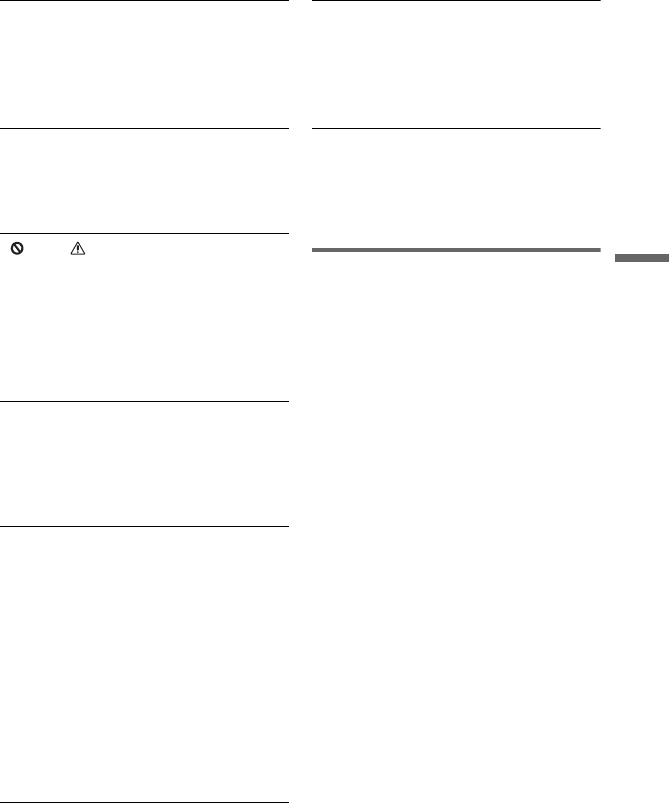
Additional Information
21
The disc does not start playing from the
beginning.
, Repeat Play or Shuffle Play is selected
(page 12).
, Resume play has taken effect (page 12).
The subtitles disappear.
, When you change playback speed, or
skip scenes during playback, the subtitles
may disappear temporarily.
“ ” or “ ” appears and the player
does not function according to the
button pressed.
, Depending on the disc, you may not be
able to perform certain operations. Refer
to the operating instructions supplied
with the disc.
C/c does not work on menu display.
, Depending on the disc, you may not be
able to use C/c on the player for the disc
menu. In this case, use C/c on the
remote.
The remote does not function.
, Batteries in the remote are weak.
, There are obstacles between the remote
and the player.
, The distance between the remote and the
player is too far.
, The remote is not pointed at the remote
sensor on the player.
, Direct sunlight or strong illumination is
striking the remote sensor.
, When the AUDIO/SUBTITLE/ANGLE
buttons do not work, select and operate it
from the DVD menu.
The MP3 or JPEG file cannot be played
(page 26).
, The file format does not conform.
, The extension does not conform.
, The file is damaged.
, The file size is too large.
The file or album names are not
displayed correctly.
, The player can only display numbers and
alphabet. Other characters are displayed
as “ *” (page 26).
The player does not operate properly or
the power does not turn off.
, When static electricity, etc., causes the
player to operate abnormally, turn off the
power and leave for ten seconds.
Hookup
There is no picture or sound on the
connected equipment.
, Re-connect the connecting cord securely
(page 10).
, The connecting cord is damaged.
, Check the setting of a connected TV or
amplifier.


















