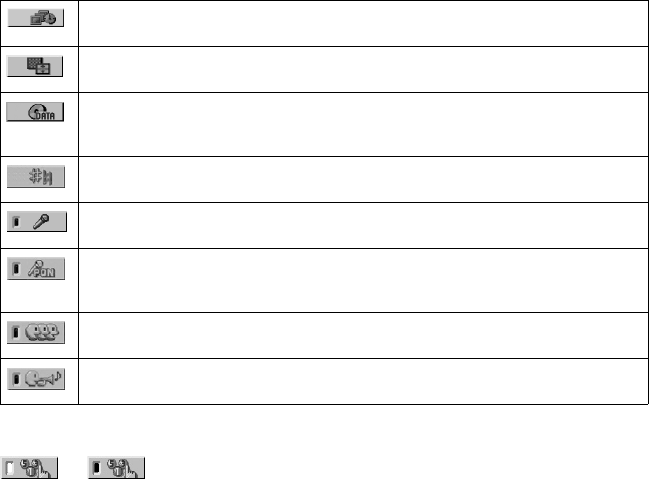
13
z Hint
The Control Menu icon indicator lights up in green
when you select any item
except “OFF” (“PROGRAM,” “SHUFFLE,”
“REPEAT,” “A-B REPEAT,” “CUSTOM
PICTURE MODE,” “SHARPNESS,” “KARAOKE
MODE,” “KARAOKE PON,” “VOCAL
SELECT,” “GUIDE MELODY” only). The
“ORIGINAL/PLAY LIST” indicator lights up in
green when you select “PLAY LIST” (default
setting).
INTERVAL (page 57)
Specifies the duration for which the slides are displayed on the screen.
EFFECT (page 58)
Selects the effects to be used for changing slides during a slide show.
MODE (MP3, JPEG) (page 57)
Selects the data type; MP3 audio track (AUDIO), JPEG image file (IMAGE) or both
(AUTO) to be played when playing a DATA CD or DATA DVD.
KEY CONTROL (page 37)
Changes the key to suit your vocal range.
KARAOKE MODE (page 35)
Setting the player to karaoke mode.
KARAOKE PON (page 38)
Enjoys karaoke with a stereo-recorded disc, even if it is a non-karaoke disc, by reducing
the sound of the vocals.
VOCAL SELECT (page 38)
Selects different kind of vocals recorded in the disc.
GUIDE MELODY (page 39)
Listens to the guide melody.
t


















