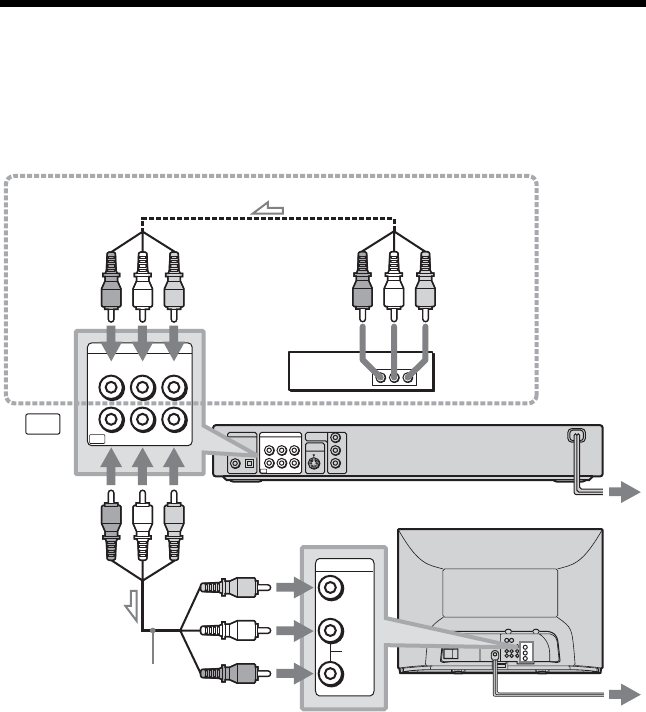
16
Step 3: TV Hookups
Connect the supplied audio/video cord and the power cord in the order (1 ~3) shown below.
Be sure to connect the power cord last.
*If you are connecting a VCR and your TV
has only one available input jack
(DVP-NS415 only)
If your TV has only one available input jack,
connect your VCR or similar device to the
LINE IN jacks on the player. In order to view
the pictures from your VCR, the DVD player
must be in standby mode. Note that the DVD
player will only pass signals through the
LINE jacks and will not output the VCR
signals from any other jack.
If your TV has more than one available input
jack, connect your VCR directly to your TV.
When connecting to a wide screen TV
Depending on the disc, the image may not fit
your TV screen.
If you want to change the aspect ratio, please
refer to page 59.
When connecting to a monaural TV
Use a stereo-mono conversion cord (not
supplied). Connect the LINE OUT (VIDEO)
jack on the player to the TV’s video input
jack, and connect the LINE OUT L/R
(AUDIO) jacks to the TV’s audio input jack.
PCM/DTS/
DOLBY DIGITAL
S VIDEO
OUT
COMPONENT
VIDEO OUT
COAXIAL
OPTICAL
R-AUDIO-L
VIDEO
R-AUDIO-L
IN
OUT
VIDEO
DIGITAL OUT LINE
P
R
P
B
Y
VIDEO
L
AUDIO
R
INPUT
R-AUDIO-L
VIDEO
R-AUDIO-L
IN
OUT
VIDEO
LINE
IN
OUT
to LINE IN
(VIDEO)
to audio
output
1 Audio/video cord
(supplied)
2 Power source
CD/DVD Player
to video
output
to LINE IN
L/R (AUDIO)
to video input
to audio input
VCR
TV
to LINE OUT
(VIDEO)
to LINE OUT
L/R (AUDIO)
3 Power source
If you are connecting to a VCR and your TV has
only one available input jack* (DVP-NS415 only)


















