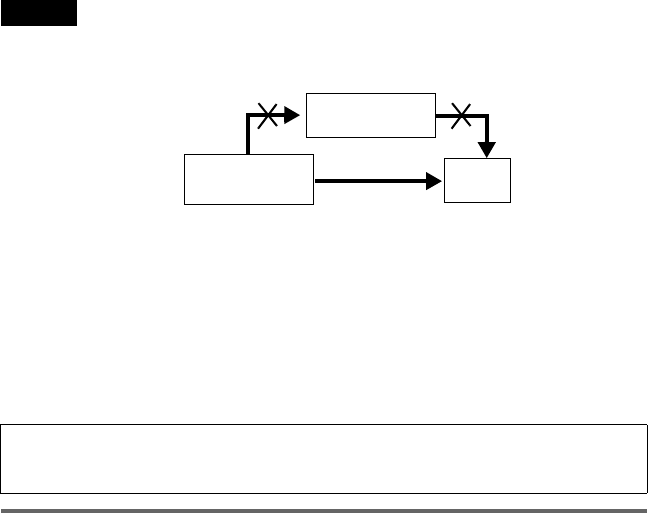
18
Notes
• Do not connect a VCR, etc., between your TV and the player. If you pass the player signals via the VCR,
you may not receive a clear image on the TV screen. If your TV has only one audio/video input jack,
connect the player to this jack.
• Consumers should note that not all high definition television sets are fully compatible with this product and
may cause artifacts to be displayed in the picture. In case of 525 or 625 progressive scan picture problems,
it is recommended that the user switch the connection to the ‘standard definition’ output. If there are
questions regarding your TV set compatibility with this 525p and 625p DVD player model, please contact
our customer service centre.
• When you connect the player to your TV via the SCART jacks, the TV’s input source is set to the player
automatically when you start playback. In this case, press t (TV/video) on the remote to return the input
to the TV.
• If you set “LINE” in SCREEN SETUP to “RGB” (page 22, 66), the player outputs no component video
signals.
Using the PROGRESSIVE button (DVP-NS52P only)
By using the PROGRESSIVE button on the front panel, you can select the signal format in
which the player outputs video signals (Progressive or Interlace), and the conversion method for
progressive signals. The PROGRESSIVE indicator lights up when the player outputs
progressive signals.
Each time you press the PROGRESSIVE button, the display changes as follows:
PROGRESSIVE AUTO
m
PROGRESSIVE VIDEO
m
NORMAL (INTERLACE)
◆PROGRESSIVE AUTO
Select this setting when:
– your TV accepts progressive signals, and,
– the TV is connected to the COMPONENT VIDEO OUT jacks.
Normally select this under the above condition. This automatically detects the software type, and
selects the appropriate conversion method.
Note that the picture will not be clear or no picture will appear if you select these settings when
either of the above conditions is not met.
When you play a disc recorded in the NTSC colour system, the player outputs the video signal
or the Setup Display etc. in the NTSC colour system and the picture may not appear on the
PAL colour system televisions. In this case, open the tray and remove the disc.
VCR
CD/DVD player
TV
Connect
directly


















