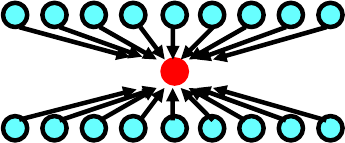
ES DVD Players 2005, Version 4.0 Page 17
occur in part of the video image part of the time. Most people would not notice
the artifact without being told when and where to watch for it. But Sony's
program for these ES components required us to address even subtle distortions.
The problem is jaggedness in the edges that separate areas of the scene,
especially when the edges are straight lines, when they're diagonal and when
there's a big difference in contrast between the areas they separate. Rooflines,
car hoods, venetian blinds and other lines in the scene can appear with
unwanted stair steps not in the original program. Sony's Vertical Edge
Compensation controls this artifact.
Sony's Vertical Edge Compensation uses a broad range of pixels on the
lines immediately above and below to calculate a pixel on moving edges.
This controls the jaggedness that can sometimes distort edges in the
video picture.
Vertical Edge Compensation uses the built-in motion detection to judge
motion at the pixel level and to detect edges. When the circuit detects an edge, it
refers to other edges within the field. The circuit then assembles data from a
broad range of pixels on the lines immediately above and below to calculate the
new pixel. This smoothes out the stair steps and results in consistent, natural-
looking lines throughout the picture. It's just one more way that Sony raises the
standard in DVD-Video picture quality.
Precision Cinema Progressive™
circuitry in action
We've devoted seven pages to Pixel-by-Pixel I/P Conversion and Vertical
Edge Compensation—the technologies behind Sony's Precision Cinema
Progressive circuitry. But while the technology is complex, the benefit only takes
a moment to appreciate. Start with a high-quality DVD that you know well. Using
HDMI or Y/Pb/Pr component video, connect the Sony® DVD player to a great
High Definition or HD-capable television, monitor or projector. Then watch.
The original frames retain their integrity, even if they were originally shot
on film or 24P progressive digital. You'll see full performance for every part of
the picture, whether still or moving. The vertical edges on objects in your picture
retain all their clarity, even when the objects are in motion. The horizontal edges
are clean and clear, without the obvious stair steps or jaggedness. You'll
Pixels on the line above
Pixels on the line below
Pixel being created


















