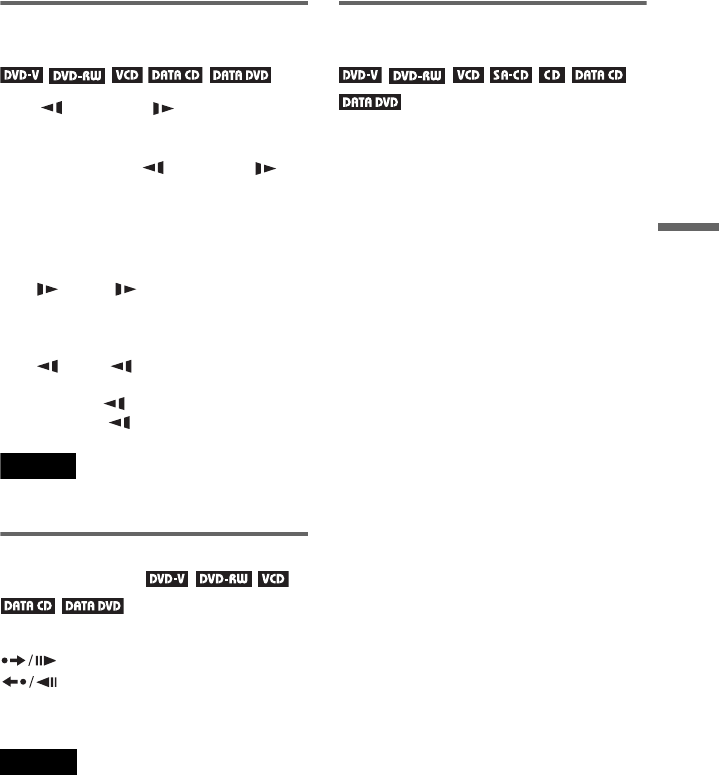
45
Searching for a Scene
Watching frame by frame
(Slow-motion Play)
Press m or M when the player is
in pause mode. To return to normal speed,
press H.
Each time you press m or M
during Slow-motion Play, the playback speed
changes. Two speeds are available. With each
press the indication changes as follows:
Playback direction
2 y 1
Opposite direction (DVD VIDEO/DVD-RW
only)
2 y 1
The “2 y”/“2 ” playback speed is slower
than “1 y”/“1 .”
Note
For DATA CDs, this function works only for DivX
video files.
Playing one frame at a time
(Freeze Frame)
When the player is in the pause mode, press
(step) to go to the next frame. Press
(step) to go to the preceding frame
(DVD VIDEO/DVD-RW only). To return to
normal playback, press H.
Notes
• You cannot search for a still picture on a DVD-
RW in VR mode.
• For DATA CDs, this function works only for
DivX video files.
Using the Playback Dial on the
player (DVP-LS785V only)
You can search for a particular point on a disc
in various ways using the Playback Dial.
To go to the next chapter/track/scene
During playback, briefly turn the Playback
Dial clockwise to go to the next chapter/track/
scene, or counterclockwise to go to the
previous ones.
To locate a point quickly (Search)
During playback, turn and hold the Playback
Dial clockwise to locate a point in the
playback direction, or counterclockwise to
locate a point in the opposite direction. When
you find the point you want, release the dial to
return to normal playback speed.


















