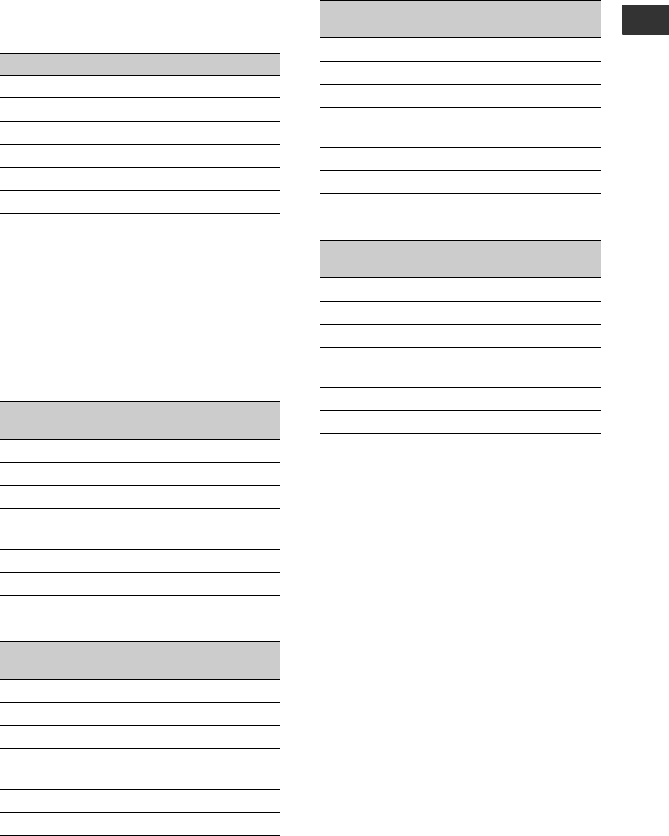
15
Getting Started
Charging time
Approximate time (min.) required when
you fully charge a fully discharged battery
pack.
b Notes
• You cannot use the battery pack NP-FM30/
F330/F530/500/510/710 on the VCR.
Available playback time
Approximate time (min.) available when
you use a fully charged battery pack.
HDV format pictures (GV-HD700)
DV format pictures (GV-HD700)
HDV format pictures (GV-HD700E)
DV format pictures (GV-HD700E)
On the battery pack
• Before changing the battery pack, set the
POWER switch to OFF (CHG) and turn off the
POWER/CHARGE lamp (p. 13).
• The POWER/CHARGE lamp flashes during
charging, or Battery Info (p. 14) will not be
correctly displayed under the following
conditions:
– The battery pack is not attached correctly.
– The battery pack is damaged.
– The battery pack is worn-out (For Battery
Info only).
• The power will not be supplied from the battery
as long as the AC Adaptor is connected to the
DC IN jack of the VCR, even when the power
cord (mains lead) is disconnected from the wall
outlet (wall socket).
On the charging/playback time
• Times measured with the VCR at 25 °C (77 °F)
(10 to 30 °C (50 °F to 86 °F)) is recommended).
• The available playback time will be shorter
when you use the VCR in low temperatures.
Battery pack Charging time
NP-FM50 150
NP-QM71D 260
NP-QM91D 360
NP-F570 (supplied) 260
NP-F770 370
NP-F970 485
Battery pack
LCD panel
opened
LCD panel
closed
NP-FM50 70 120
NP-QM71D 180 300
NP-QM91D 275 455
NP-F570
(supplied)
140 235
NP-F770 290 480
NP-F970 435 725
Battery pack
LCD panel
opened
LCD panel
closed
NP-FM50 75 130
NP-QM71D 185 315
NP-QM91D 285 475
NP-F570
(supplied)
145 245
NP-F770 300 510
NP-F970 450 760
Battery pack
LCD panel
opened
LCD panel
closed
NP-FM50 70 120
NP-QM71D 180 300
NP-QM91D 275 455
NP-F570
(supplied)
140 235
NP-F770 290 480
NP-F970 435 725
Battery pack
LCD panel
opened
LCD panel
closed
NP-FM50 75 130
NP-QM71D 185 315
NP-QM91D 285 475
NP-F570
(supplied)
145 245
NP-F770 300 510
NP-F970 450 760
Continued ,


















