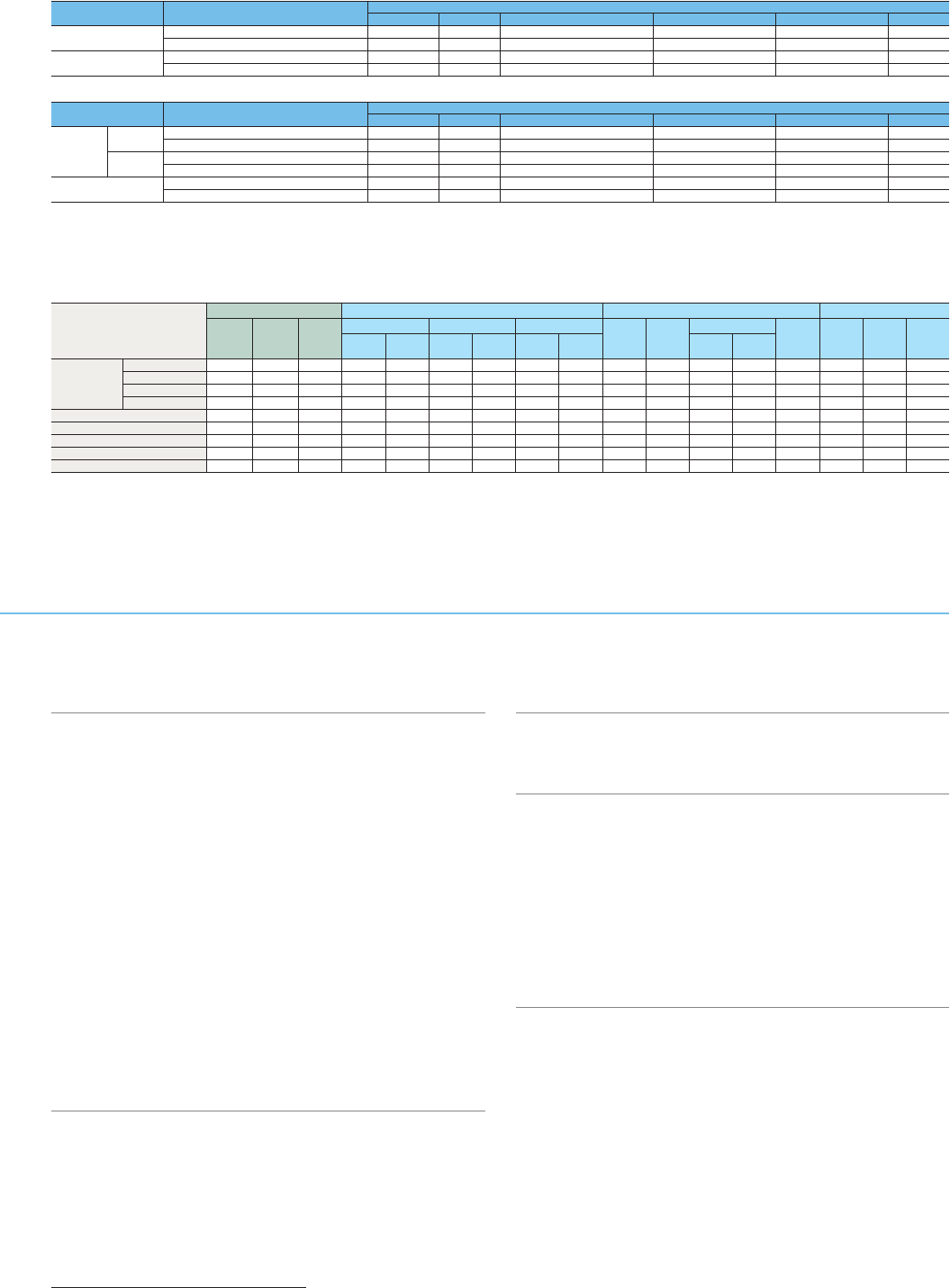
4
PROFESSIONAL INTERFACES
HD-SDI Interface
The HVR-1500A provides HD-SDI input/output capability.
1080/60i (59.94 fields/s) or 1080/50i HD-SDI signal can be input
in real time and these HDV recordings can be output in
normal playback and search modes.Analogue component
or analogue composite signals that are down-converted from
1080i HDV recordings can also be output from the HD-SDI
interface.720/60P (59.94 frames/s) and 720/50P signals that
are up-converted from DV recordings or cross-converted from
1080i HDV recordings can also be output from the HD-SDI
interface in normal playback and search modes.
Time code and audio signals are embedded in this HD-SDI
signal.This interface allows operators to record programmes
directly from HD-SDI-based editing systems such as the
HDCAM™ and XDCAM™ HD systems.The HVR-1500A can be
utilized as a recorder that receives signals from a remote
camera such as BRC Series camera.This interface also allows
operators to integrate HDV footage and assets easily into
existing HD-SDI-based editing systems.
SD-SDI Interface
The HVR-1500A also provides SD-SDI input*
7
/output capability.
Time code and audio signals are embedded in the SDI signal.
This allows the HVR-1500A to connect with a wide variety of
digital equipment including SDI-based editing systems.
*7 SD-SDI signals fed to the HVR-1500A’s SD-SDI interface cannot be up-converted to HDV signals
for recording to tape or to HD-SDI signals for output from the HD-SDI interface.
AES/EBU Interface
For professional digital audio needs, the HVR-1500A offers
AES/EBU digital audio inputs/outputs.
i.LINK Interface
The HVR-1500A is equipped with a 6-pin i.LINK*
8
*
9
interface.
This allows it to transfer digital video,audio and command
signals (in HDV,DVCAM,and DV format) to a compatible VTR
or non-linear editing system via just a single cable.
*8 i.LINK is a trademark of Sony used only to designate that a product contains an IEEE 1394
connector.Not all products with an i.LINK connector will necessarily communicate with each
other.For information on compatibility,operating conditions and proper connection,please
refer to the documentation supplied with any device with an i.LINK connector.For information
on devices that include an i.LINK connection,please contact Sony’s local office.
*9 DVCAM/DV signals fed to the HVR-1500A’s i.LINK interface cannot be up-converted to HDV
signals for recording to tape or to HD-SDI signals for output from the HD-SDI interface.
Analogue Interfaces
As standard,the HVR-1500A provides analogue output
interfaces for video and audio.These include composite,
component and S-Video (Y/C) outputs and two channels of
audio output (via XLR connectors).
Using these interfaces, the HVR-1500A can act as a source
feeder for an analogue editing system and as a simple
playback viewer in various applications such as broadcast
studios, OB vehicles and production offices.By installing the
optional HVBK-1505 Analogue Input Board,a full range of
analogue video and audio inputs also become available,
allowing a smooth transition to digital systems.
A full range of professional interfaces are available, allowing for flexible analogue or digital configurations in both SD and HD
systems.This allows operators to integrate the HVR-1500A exactly according to their system needs.
Interfaces and Output Formats
50i System
HVR-1500A cannot playback 1080/24P, 1080/25P, 1080/30P, 720/24P, or 720/25P.
†1 In this table, "60i", "60P", and "30P" indicate a field rate of 59.94 Hz, a frame rate of 59.94 Hz and a frame rate of 29.97 Hz, respectively. †2 The HVBK-1520 Format Converter Board is required for up- or cross-conversion to these signals and
output of these signals from the HD-SDI interface. †3 The HVR-1500A can play back but cannot record 720/30P signals. When 720/30P recordings are played back, their signals are converted to 720/59.94P signals. †4 "DV" indicates DVCAM,
DV (SP), and DVCPRO 25 formats. The HVR-1500A can play back but cannot record DVCPRO 25 signals. †5 DVCPRO 25 signals cannot be output from the i.LINK interface. †6 Selectable via the menu.
Input Signals and Recording Formats
60i System
†1
YES: signals output possible
NO: signals output not possible
Composite
†1
NO YES YES YES YES
†7
– – YES NO YES YES YES NO YES – – –
Analogue signal
Component
†1
NO YES YES YES YES
†7
– – YES NO YES YES YES NO YES – – –
inputs
S-video
†1
NO YES YES YES YES
†7
– – YES NO YES YES YES NO YES – – –
(HVBK-1505)
Analogue audio
†1
NO YES YES YES YES YES YES YES YES – – – – – YES YES YES
Digital audio (AES/EBU) NO YES YES YES YES YES YES YES YES – – – – – YES YES YES
SD-SDI
†3
NO YES YES YES YES
†7
YES YES YES NO YES YES YES NO YES YES YES YES
HD-SDI
†3
YES
†6
NO NO YES
†8
YES YES NO NO
†9
YES YES
†8
YES
†8
YES
†8
YES YES
†8
YES YES YES
i.LINK DV format (DVCAM/DV)
†4
NO YES YES YES NO YES YES – – YES YES YES NO YES YES YES YES
i.LINK HDV format (1080i)
†5
YES
†6
NO NO YES
†8
YES YES NO – – YES
†8
YES
†8
YES
†8
YES YES
†8
YES YES YES
HVR-1500A cannot record 720/24P, or 720/25P.
†1 With the HVBK-1505 Analogue Input Board (option) installed †2 It is not possible to input an HD component signal. †3 An SDTI signal is not supported. †4 It is not possible to input a DV( LP )/DVCPRO signal. †5 It is not possible to input an
HDV signal other than 1080 50i/60i. †6 HDV recording can only record HDV 1080 50i/60i (audio: 2-channel mode). It is not possible to record MPEG-2 signals other than in HDV 1080i format. This unit also does not support HDV extended format
four channel audio signal input/output, recording or tape playback. †7 With the HVBK-1520 Format Converter Board (option) installed, signals can be upconverted and output. †8 HD signals can be down-converted and output. †9 HD-SDI input
signals cannot be down-converted and output from i.LINK output connector.
Input Signal
HDV
†6
DVCAM
DV (SP)
SDI output
Digital audio output
i.LINK output
Composite
Y/CPST
S Video
Pr/R-Y/S-C
Pb/B-Y/S-Y
Component
Monitor
(Super Impose)
CPST
AUDIO
OUT 1/3
XLR 1/3
AUDIO
OUT 2/4
XLR 2/4
Monitor
RCA pin
SD-SDI HD-SDI
AES/EBU
1/2
AES/EBU
3/4
DV/DVCAM
HDV
SD
HD
Recording Format
Output Format - Digital Video Output Format - Analogue Video
Output Format - Analogue Audio
YES: recording possible
NO: recording not possible
Playback Format Signal Format on Line Select Menu
Interface & Output Format
HD-SDI SD-SDI i.LINK
†5
Analogue Component Analogue Composite S-Video
HDV 1080/50i
1080i 1080/50i 576/50i HDV 1080i or DV/DVCAM
†6
1080/50i or 576/50i
†6
576/50i 576/50i
720P 720/50P
†2
576/50i HDV 1080i or DV/DVCAM
†6
1080/50i or 576/50i
†6
576/50i 576/50i
DV
†4
576/50i
1080i 1080/50i
†2
576/50i DV/DVCAM 576/50i 576/50i 576/50i
720P 720/50P 576/50i DV/DVCAM 576/50i 576/50i 576/50i
Playback Format Signal Format on Line Select Menu
Interface & Output Format
HD-SDI SD-SDI i.LINK
†5
Analogue Component Analogue Composite S-Video
1080/60i
1080i 1080/60i 480/60i HDV 1080i or DV/DVCAM
†6
1080/60i or 480/60i
†6
480/60i 480/60i
HDV
720P 720/60P
†2
480/60i HDV 1080i or DV/DVCAM
†6
1080/60i or 480/60i
†6
480/60i 480/60i
720/30P
†3
1080i 1080/60i
†2
480/60i – 720/60P or 480/60i
†6
480/60i 480/60i
720P 720/60P 480/60i – 720/60P or 480/60i
†6
480/60i 480/60i
DV
†4
480/60i
1080i 1080/60i
†2
480/60i DV/DVCAM 480/60i 480/60i 480/60i
720P 720/60P
†2
480/60i DV/DVCAM 480/60i 480/60i 480/60i










