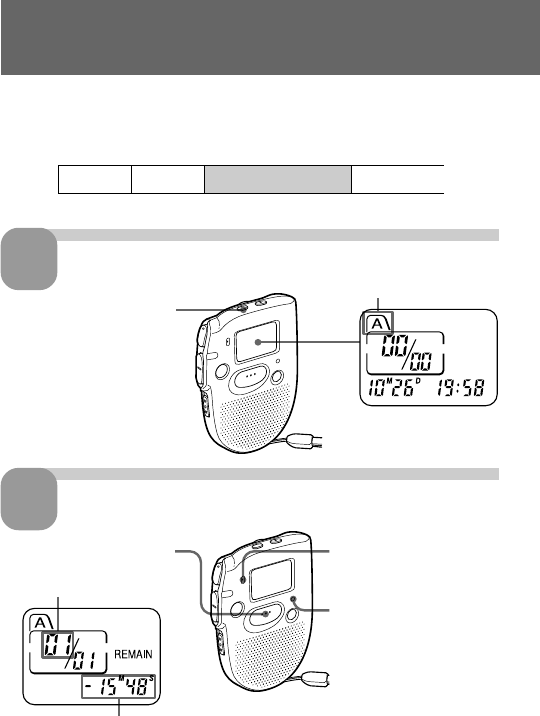
10
Recording Messages
You can record up to 99 messages in each file (A, B and C).
Since a newly recorded message is automatically added behind the last
recorded message, you can start recording quickly without searching for
the end of the last recording.
Select the file.
Start recording.
During recording, the OPR indicator lights up in red.
You do not need to keep pressing REC START/STOP while recording.
1
Press FILE repeatedly until
the desired file is
displayed.
Current file
1 Press REC START/STOP.
Current message
number
Remaining recording time
2 Speak to the built-in
microphone.
2
OPR indicator
Message 1 Message 2 Blank space
Newly recorded message
Basic Operations
e.g.


















