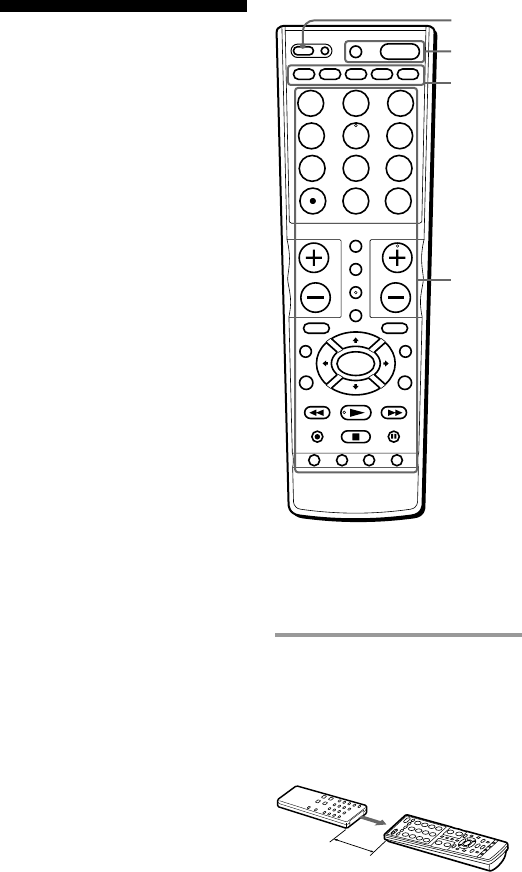
14
Example: To program the N
(Play) signal of your video
cassette recorder to the VCR N
(Play) button of the Commander
1 Place the RM-VL710 head
to head with your
component’s remote
control.
1
4
7
2
5 6
8 9
3
SET
2,7
3
4
4
0
CBL DVD AMPTV VCR
POWER
ENT
0
CBL DVD AMPTV VCR
POWER
ENT
about 2 – 4 inches
(5 – 10 cm) away
Remote control for
your component
RM-VL710
Programming signals
of another remote
control — Learning
Function
To operate components or
functions which do not work even
if you set a component code
number, use the following
Learning procedure to “teach” any
of the programmable buttons or
the Commander to operate the
functions of another remote
control. You can also use the
Learning function to change the
signals of individual buttons after
setting the component code
number (page 8). It is
recommended that you make a
note of the “learned” key
functions. (It is possible to make a
note on the back of the supplied
“Component Code Numbers.”)
Notes
• Some specific remote control signals
may not be “learned.”
• You can also use a display monitor
for computer display (including a
built-in tuner type), if the
Commander is “learned.”


















