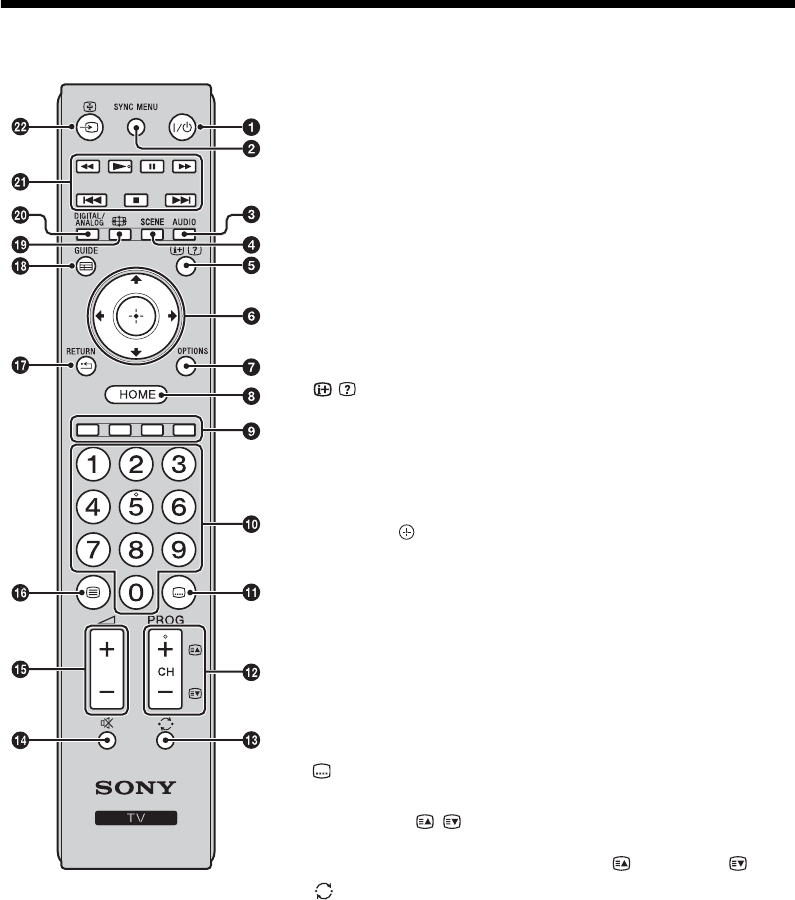
12
GB
Overview of the remote
1 "/1 – TV standby
Turns the TV on and off from standby mode.
2 SYNC MENU
Displays the menu of connected HDMI equipment. While viewing
other input screens or TV programmes, “HDMI Device Selection” is
displayed when the button is pressed.
~
• “Control for HDMI” (BRAVIA Sync) is only available with the
connected Sony equipment that has the BRAVIA Sync or BRAVIA
Theatre Sync logo or is compatible with Control for HDMI.
3 AUDIO
Press to change the dual sound mode (page 28).
4 SCENE – Scene Select mode (page 16)
5 / – Info/Text reveal
• In digital mode: Displays brief details of the programme currently
being watched.
• In analogue mode: Displays information such as current channel
number and screen format.
• In Text mode (page 16): Reveals hidden information (e.g. answers to
a quiz).
6 F/f/G/g/
7 OPTIONS
Press to display a list that contains shortcuts to some setting menus. The
listed options vary depending on the current input and content.
8 HOME (page 25)
9 Coloured buttons (page 16, 18)
0 Number buttons
• In TV mode: Selects channels. For channel numbers 10 and above,
press the second and third digit in quick succession.
• In Text mode: Enters the three digit page number to select the page.
qa – Subtitle setting
Press to change the subtitle language (page 32) (in digital mode only).
qs PROG/CH +/–/ /
• In TV mode: Selects the next (+) or previous (-) channel.
• In Text mode (page 16): Selects the next ( ) or previous ( ) page.
qd – Previous channel
Press to return to the channel that was last viewed (for more than five
seconds).
qf % – Mute the sound
qg 2 +/– – Volume
qh / – Text (page 16)


















