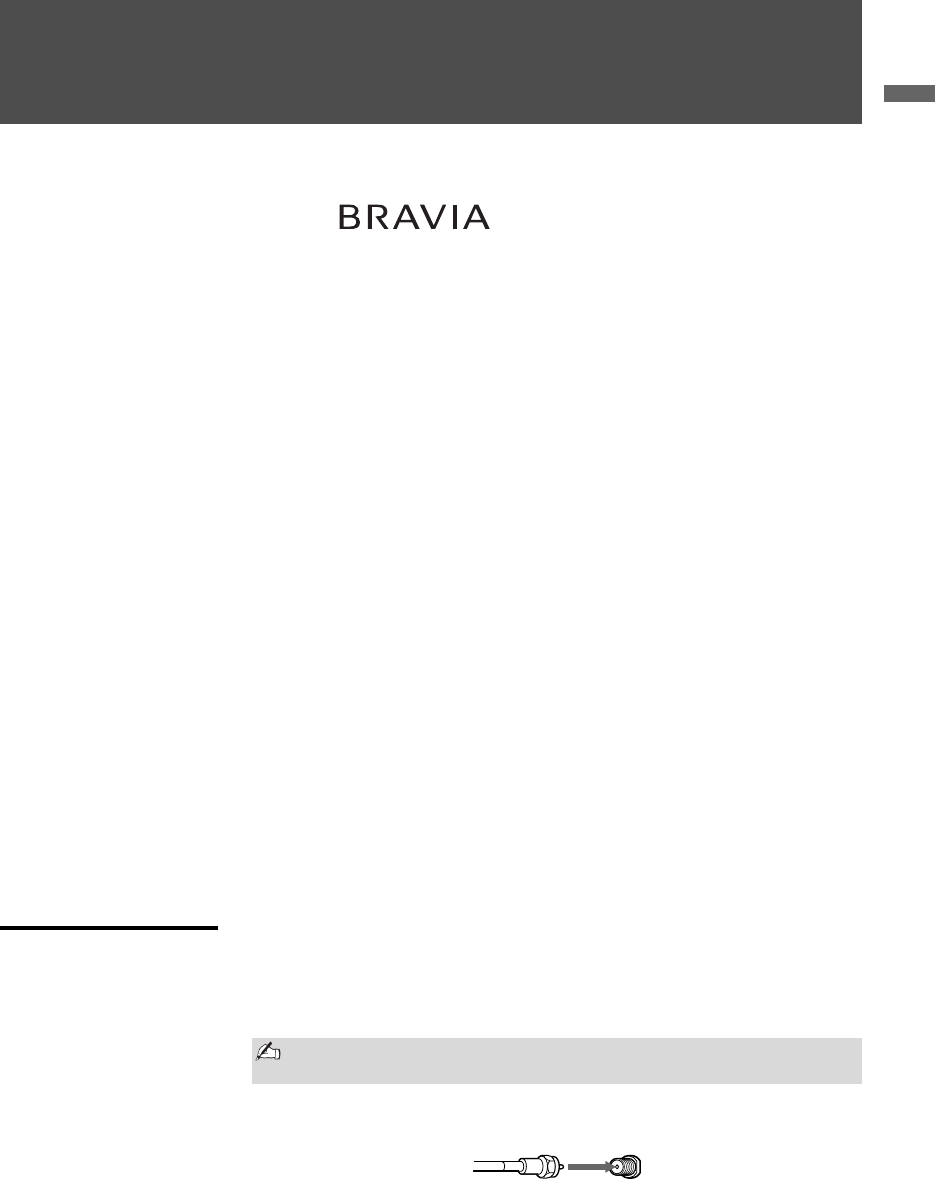
11
Getting Started
Getting Started
Welcome to the World of
TM
Thank you for purchasing this Sony LCD Digital Color Television. This
manual is for models KDL-32S2400 and KDL-40S2400. The packing box
contains accessories that are listed on page 46.
For optimum picture performance, your new BRAVIA TV is capable of
receiving high definition programming through its integrated tuner. It is also
capable of receiving HDTV content from a cable or satellite box via the
video inputs (HDMI and Y/P
B/PR component video; see page 15).
Connecting the TV
To display clear, crisp pictures, your TV must be connected properly. To
properly connect your TV, follow the basic connections provided in this
section. Advanced connection examples are provided in the separate Quick
Setup Guide accompanied with your TV. The Quick Setup Guide provides a
variety of optional equipment connection diagrams.
It is strongly recommended that you connect the antenna/cable input using the
supplied 75-ohm coaxial cable to receive optimum picture quality. A 300-ohm
twin lead cable can be easily affected by radio frequency, resulting in signal
deterioration.
When the antenna/cable connection is done, you must perform an Initial Setup
so your TV will create a list of channels you can view (see page 18). After you
can receive and view programming you should select the proper Wide Mode
setting to display the picture in your preferred aspect ratio. See “Changing the
Wide Screen Mode” on pages 21 and 29.
Cable System
and/or VHF/UHF
Antenna System
Connecting a cable system or an external VHF/UHF antenna to the
VHF/UHF input will allow you to enjoy high definition and standard
definition digital programming (if available in your area) along with the
standard definition analog programming.
Cable or VHF/UHF (or VHF only)
This TV is capable of receiving unscrambled digital programming for
both cable (QAM and 8VSB) and external VHF/UHF antenna (ATSC).
75-ohm coaxial
cable (supplied)
Rear of TV
VHF/UHF input
(Continued)


















