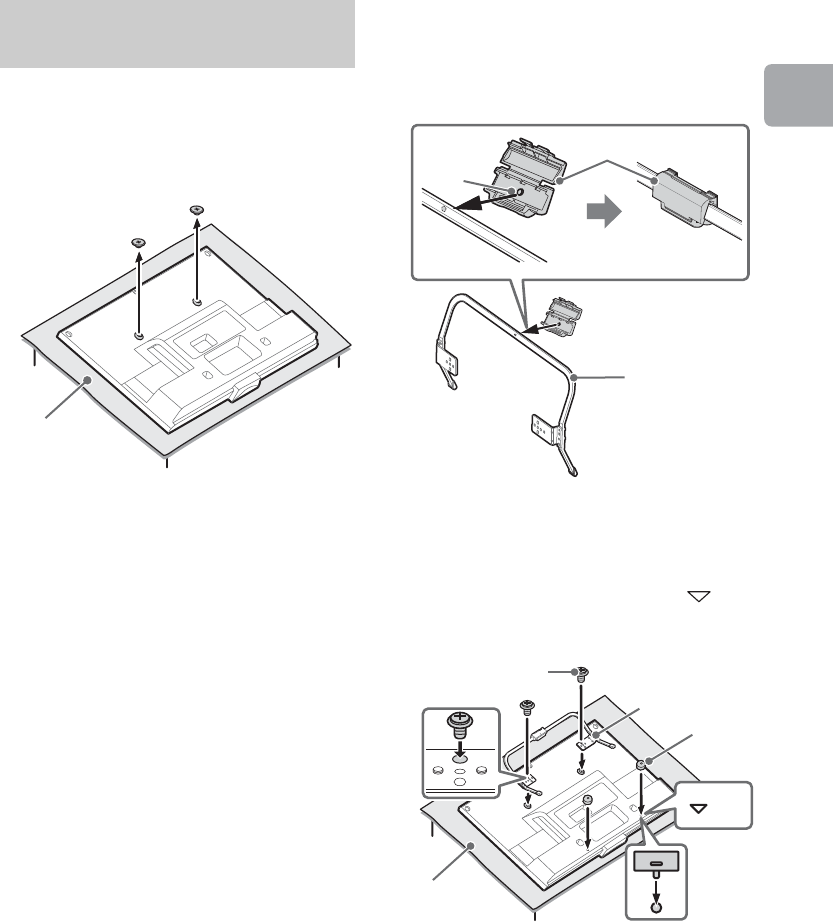
D:\SONY TV\SY120209_H14\4462084111_US\US03STU.fm
KDL-32W650A
4-462-084-11(1)
25
Getting Started
1 Remove the screws from the rear of the
TV. Be sure to store the removed screws
in a safe place, keeping them away from
children.
~
• When removing the Table-Top Stand from
the TV, lay the display face down on a stable
work surface that is larger than the TV.
• To prevent damaging the surface of the LCD
display, make sure to place a soft cloth on
the work surface.
• Once the Stand Necks are detached from
the Stand, be sure to keep the Stand Necks
and screws in a safe place.
• When attaching the Table-Top Stand again,
be sure to fasten the screws (previously
removed) to the original holes on the rear of
the TV.
2 Make sure the pin (on the Stand
Protector) is inserted into the hole on the
Stand. Fold up the Stand Protector once
the pin is inserted into the Stand.
3 Attach the Mounting Hooks (on the
Stand) using the supplied screws.
Attach the Spacers to the holes
indicated by the triangle marks .
Preparing for the
installation of the TV
Soft cloth
Stand Protector
Stand
Pin
×
2
Screw
(+PSW 6 x 12)
Spacer
Soft cloth
Mounting
Hook
(Continued)


















