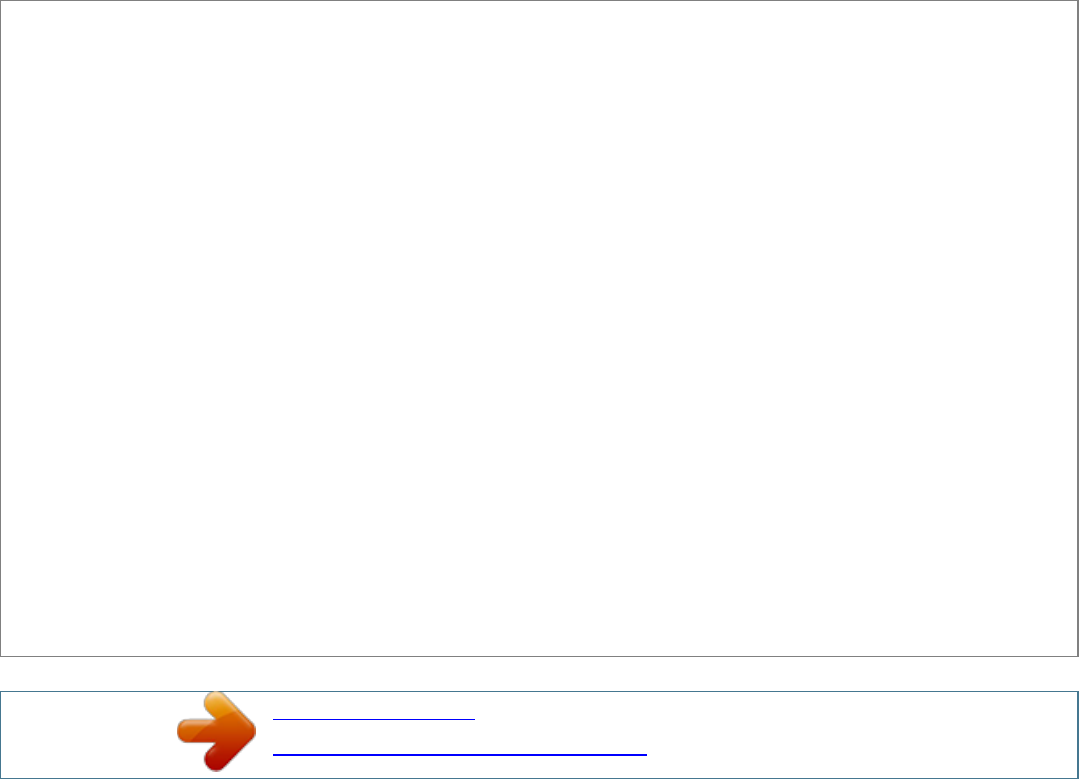
Manual abstract:
32 Cinema 3:2 Mode Setup 32 Caption .33 Caption / Text 33 Caption Option 34 ISM Method .34 Low Power 35 Lock Menu Options Parental Lock Setup .37
CableCARDTM Function Cable menu options .38 Scrambled channel 38 Cable Channel List 39 Emergency Alert Message 39 EPG (Electronic Program
Guide) .40 Brief Info 41 EZ Mute 42 Freeze & Magnify .42 Screen Setup for PC mode 43 External Control Device Setup 44~49 IR Codes 50~51 52 .53~54
Programming the Remote Programming Codes Troubleshooting Checklist 55 Maintenance .56 Product Specifications .57 Warranty .
59~60 Setup and Operation Checklist Setup and Operation Checklist (See pages 13~21 for available connection and operational setup options.) 1. Unpack TV
and all accessories. 2. Connect all external video and audio equipment.
see pages 13~18. 3 Install batteries in remote control. See page 9. 4. Turn TV on.
See page 22. 5. Turn video source equipment on. 6. Select viewing source for TV. See pages 25. 7. Fine-tune source image and sound to your personal
preference or as required by source. See pages 26~ 29. 8.
Additional features set up See Contents above. After reading this manual, keep it handy for future reference. 206-4022 Owner's Manual 5 Introduction
Introduction What is a Plasma Display Panel (PDP)? A plasma display panel is the latest display technology and the best way to achieve flat panel displays
with excellent image quality and large screen sizes that are easily viewable. The PDP can be thought of as a descendant of the neon lamp and it can be also
be viewed as a series of fluorescent lamps. How does it work? PDP is an array of cells, known as pixels, which are comprised of 3 sub pixels, corresponding
to the colors red, green, and blue. Gas in a plasma state is used to react with phosphors in each sub-pixel to produce colored light (red, green, or blue). These
phosphors are the same types used in Cathode Ray Tube (CRT) devices such as televisions and common computer monitors. You get the rich, dynamic colors
that you expect. Each sub-pixel is individually controlled by advanced electronics to produce over 16 million different colors. All of these mean that you get
perfect images that are easily viewable in a display that is less than 5 inches thick.
160° - Wide angle range of vision Your flat panel plasma screen offers an exceptionally broad viewing angle -- over 160 degrees. This means that the display
is clear and visible to viewers anywhere in the room who can see the screen. Wide Screen The screen of the Plasma Display is so wide that your viewing
experience is as if you are in a theater. Multimedia Connect your plasma display to a PC and you can use it for conferencing, games, and Internet browsing.
The Picture-in-Picture feature allows you to view your PC and video images simultaneously.
Versatile The light weight and thin size makes it easy to install your plasma display in a variety of locations where conventional TVs will not fit. The PDP
Manufacturing Process: a few minute colored dots may be present on the PDP screen The PDP (Plasma Display Panel), which is the display device of this
product, is composed of 0.9 to 2.2 million cells. A few cell defects will normally occur in the PDP manufacturing process.
Several tiny, minute colored dots visible on the screen should be acceptable. This also occurs in other PDP manufacturers' products. The tiny dots appearing
does not mean that this PDP is defective. Thus a few cell defects are not sufficient cause for the PDP to be exchanged or returned. Our production technology
minimizes these cell defects during the manufacture and operation of this product. 6 Plasma TV 206-4022 Introduction Controls - This is a simplified
representation of front panel. Here shown may be somewhat different from your TV..
Your user manual
SONY BRAVIA KDL-40VL130
Powered by TCPDF (www.tcpdf.org)




