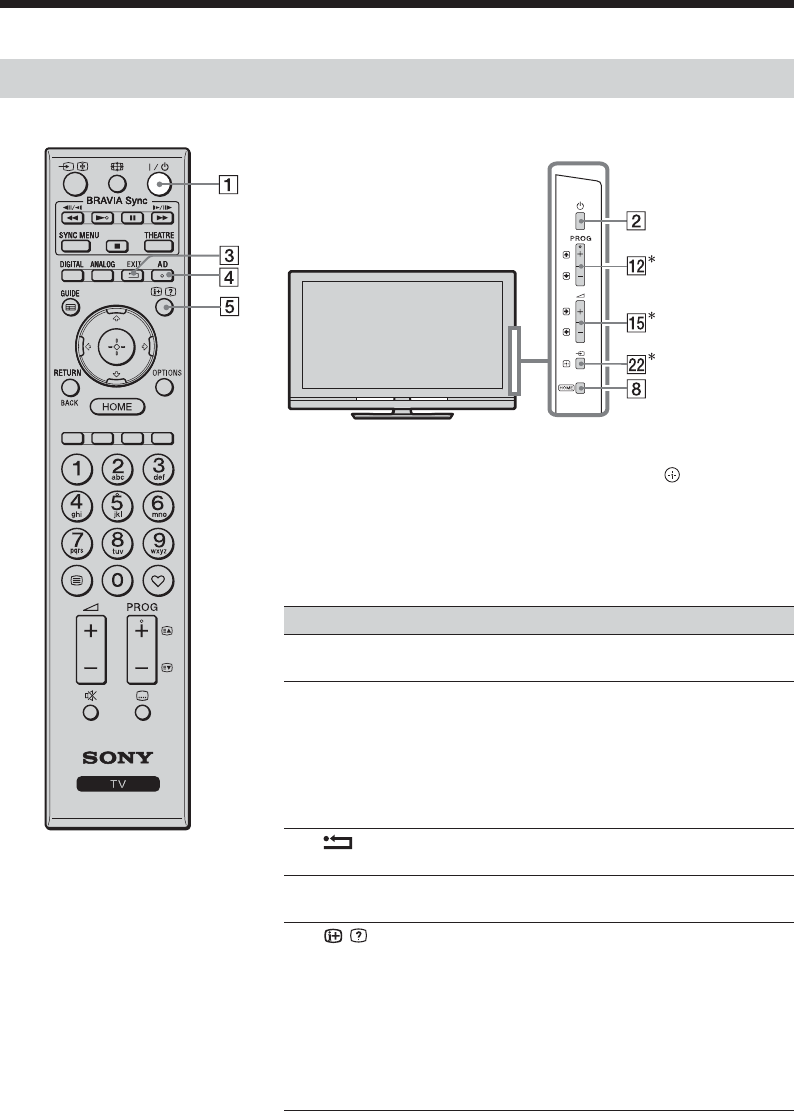
10
GB
Remote and TV Controls/Indicators
In case of KDL-46/40/37/32W5820/5830/5840, please refer to the separate leaflet.
Remote and TV controls
Buttons on the TV will work the same as those on the remote.
* In the TV menu, these buttons will work as F/f/G/g/.
z
• The number 5, N, PROG + and AUDIO buttons on the remote
have a tactile dot. Use the tactile dots as a reference when operating
the TV.
Button/Switch Description
1 "/1 (TV
standby)
Press to turn the TV on and off from standby
mode.
2 1 (Power) Press to turn the TV on or off.
~
• To turn the TV completely off (0 W, no
power consumption), turn off the TV, then
unplug the mains lead/AC power cord from
the mains/AC power.
3 EXIT Exit from the current application and go back
to normal TV mode.
4 AD Press to set Audio Description to "On" or
"Off".
5 / (Info/
Text reveal)
Each time you press the button, the display
changes as follows:
In digital mode: Details of the current
programme t Details of the next programme
(only for Sony Guide)
In analogue mode: Current channel number
and screen mode
t Clock information
In Text mode: Reveals hidden information
(e.g. answers to a quiz) (page 15).


















