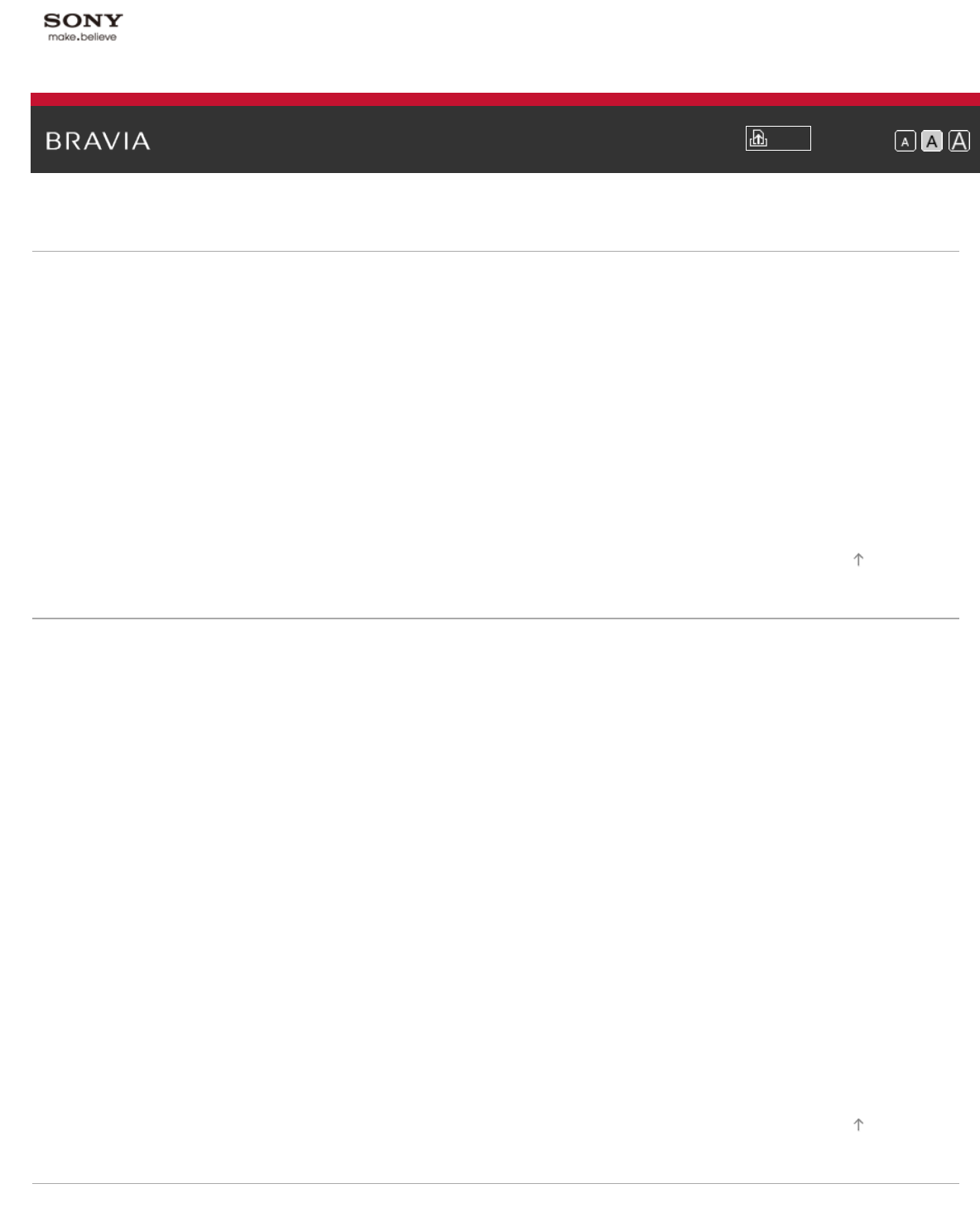
i-Manual
Print
Font Size
Top of Page
Top of Page
Top Page > List of Contents
Basic Operations
How to Use Remote
Enjoy “Discover”
Home Menu Screen
Picture Adjustment
How to Use the i-Manual
Watch Connected Device
Enjoy Social Viewing
Using Applications
Parts Description
TV Set
Front
Control buttons on the rear
Terminals on the rear (bottom)
Terminals on the rear (center)
Terminals on the rear (right)
Remote Control
Top
Upper
Middle
Lower
Bottom
Finding Contents More Easily (“Discover” Screen)
Home Menu Screen
Watching TV
16


















