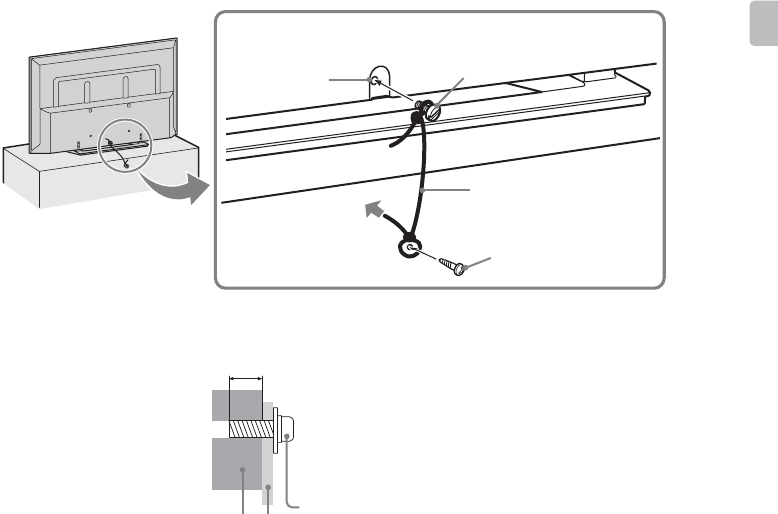
17
Getting Started
2 Secure the TV to the stand.
Use the optional hardware listed below (not supplied):
• M4 machine screw (screwed into the screw hole of the TV).
• A screw or similar (attach it to the TV stand).
• Rope or chain (strong enough to support the weight of the TV). Make sure that there is
no excess slack in the rope or chain.
An alternative way to secure the TV is with an optional Sony Support Belt Kit.
The Sony Support Belt Kit is available as an optional accessory, depending on your
TV model.
The length of the M4 machine screw differs depending on the rope or chain
diameter. Please refer to below illustration.
Screw hole of
the TV
M4 machine
screw (not supplied)
Screw
(not supplied)
Rope or chain
(not supplied)
6-8 mm
Screw M4
Rope or chainTV
(Continued)


















