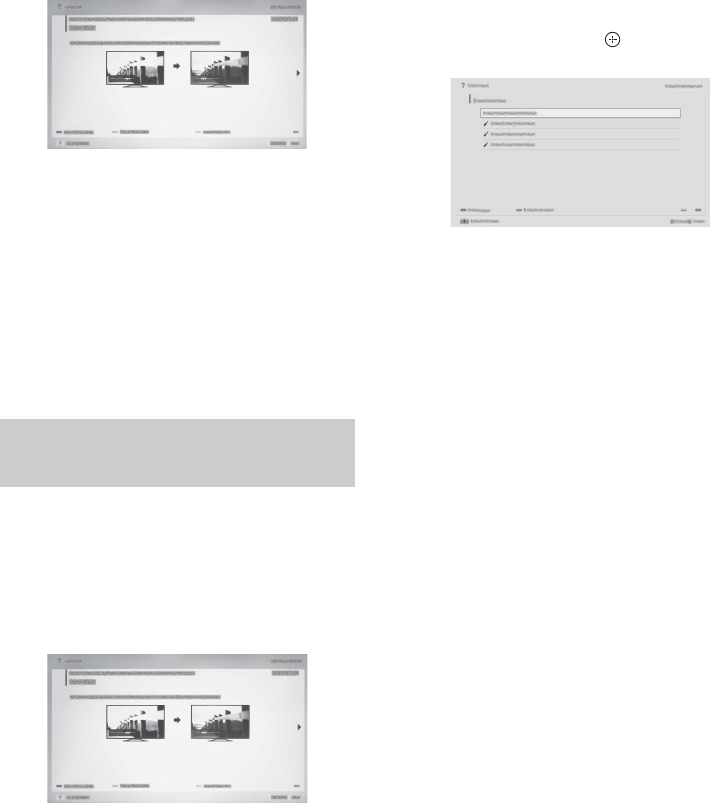
D:\SONY TV\SY120165_H1\4447572111_US\US05OVR.fm
KDL-55W900A
4-447-572-11(1)
28
You can save frequently viewed pages for
easy access anytime.
x To save a page
In the page to bookmark, press the red
button on the remote control.
x To access the bookmarked page
When displaying the i-Manual, press the
blue button on the remote control to display
the bookmark list. Press V/v to select the
desired item, then press .
~
• To return to the previous screen, press
RETURN.
x To remove a bookmark
When the bookmarked page is displayed,
press the red button on the remote control.
The page of the selected item appears.
~
• If your TV is connected to the Internet, you
can check for latest FAQ (Frequently Asked
Questions). Refer to “Troubleshooting” in the
i-Manual, select “Frequently Asked
Questions” and then follow the instructions
on the screen. (Available in English and for
United States only)
• You can step through pages using B/b.
Press RETURN to return to the previous
page.
Saving frequently viewed
pages (Bookmark)


















