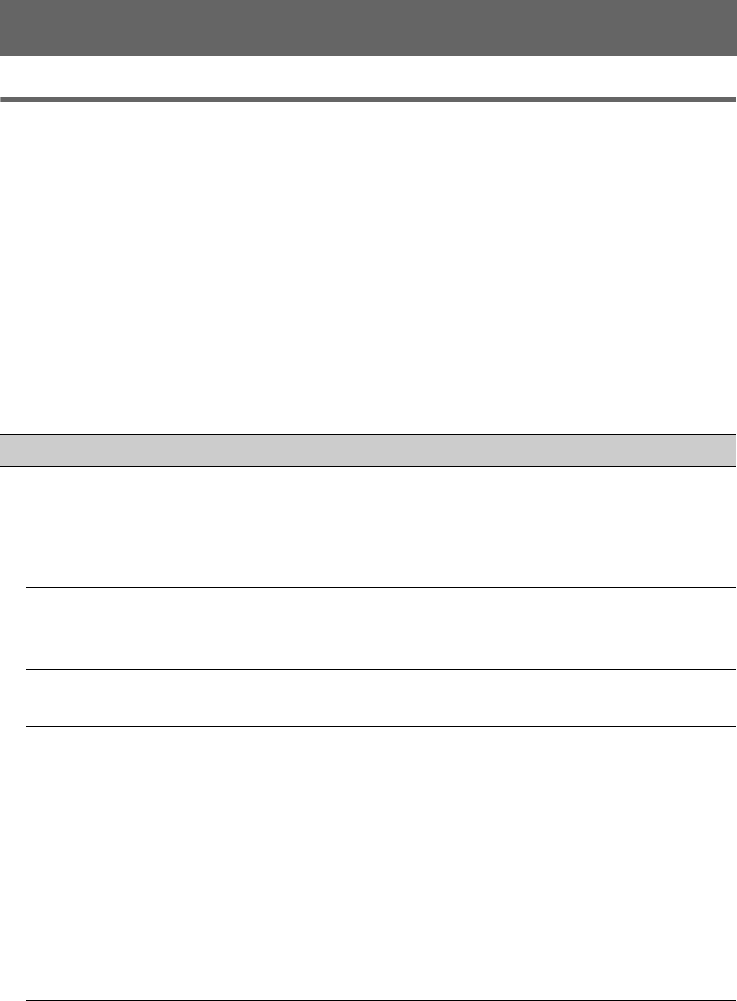
30
D:\Cmeng's JOB\SONY TV\SY0311_W9 (Rev-1)\4275462121_US\US06OPT.fm
KDL-EX729/EX723/EX720/EX621/EX620/HX729
4-275-462-12(1)
Troubleshooting
When the 1 (standby) indicator is flashing, count how many times it flashes
(interval time is three seconds).
Press 1 (power) on the TV to turn it off, disconnect the AC power cord, and contact Sony
Customer Support (information provided on the front cover) with how many times the
indicator flashes.
When the 1 (standby) indicator is not flashing, check the items in the table as
follows.
Also refer to “Troubleshooting” in the i-Manual. If the problem persists, contact Sony
Customer Support (information provided on the front cover).
Additional Information
Condition Explanation/Solution
There is no picture
(screen is dark) and no
sound.
• Check the antenna/cable connection.
• Connect the TV to the AC power, and press 1 (power) on
the TV.
• If the 1 (standby) indicator lights up in red, press "/1 on
the remote control.
Tiny black dots and/or
bright dots appear on the
screen.
• The screen is composed of pixels. Tiny black dots and/or
bright dots (pixels) on the screen do not indicate a
malfunction.
Some programs cannot
be tuned.
• Check the antenna or dish.
The TV turns off
automatically (the TV
enters standby mode).
• Check if the Sleep Timer, Timer, or Idle TV Standby is
activated.
• The Auto Shut-off setting may be set to On. If Auto
Shut-off is activated and TV receives no signal, the TV will
automatically enter standby mode in 15 minutes. Check
Auto Shut-off is activated under Eco feature of this TV.
(United States and Canada only)
• Check if Presence Sensor in Eco is activated. When no
viewer is detected in front of the TV for a preset time, the
picture automatically turns off, while leaving only the TV
sound on. Additionally, after 30 minutes in picture off mode,
the TV will switch to standby mode.


















