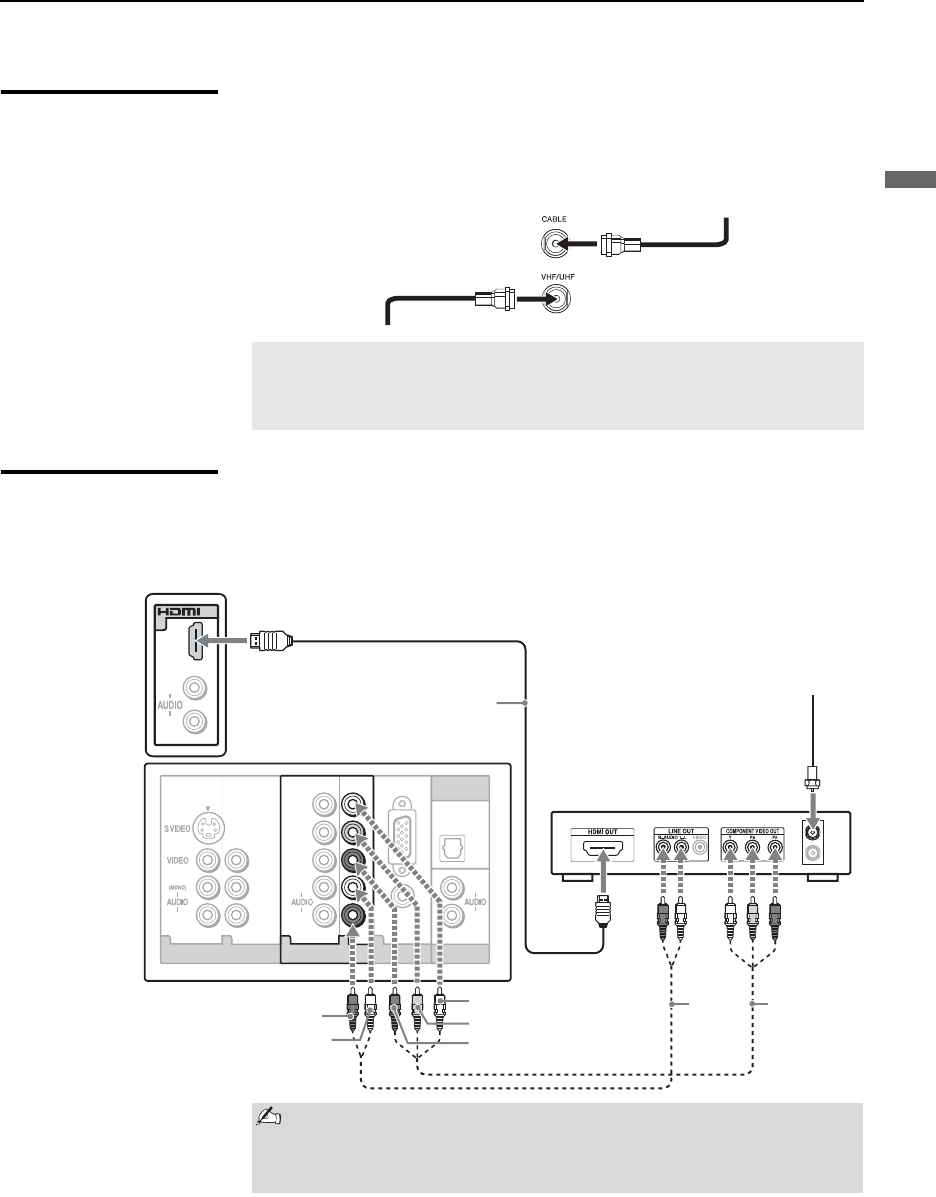
Getting Started
11
Getting Started
Cable System and
VHF/UHF Antenna
System
Connecting a cable system to the CABLE input or an external VHF/UHF
antenna to the VHF/UHF input will allow you to enjoy high definition and
standard definition digital programming (if available in your area) along
with the standard definition analog programming.
HD Cable Box/
HD Satellite Box
You can also enjoy high definition programming by subscribing to high
definition cable service or high definition satellite service. For the best
possible picture, make sure you connect these components to your TV via
the HDMI or component video (with audio) input on the back of your TV.
✍ This TV is capable of receiving unscrambled digital programming for
both cable (QAM and 8VSB) and external VHF/UHF antenna (ATSC).
✍ Press ANT to switch between VHF/UHF and cable.
Antenna cable
CATV cable
A
U
D
IO
O
U
T
(V
A
R
/F
IX
)
L
R
L
R
1
564
Y
P
B
P
R
L
R
HD/DVD IN
(1080p/1080i/720p/480p/480i)
VIDEO IN
RGB
DIGITAL OUT
(OPTICAL)
AUDIO
PC IN
9
L
R
IN
8
OUT
IN
High Definition Cable Box/
High Definition Satellite Box
CATV/Satellite
antenna cable
Audio
cable
Rear of TV
HDMI
cable
Component
video cable
AUDIO-R (red)
AUDIO-L (white)
Y (green)
P
B (blue)
P
R (red)
Component video (Y, PB, PR) or HDMI connection is necessary to view
480i, 480p, 720p, 1080i, and 1080p (except for HDMI IN 3) formats.
Note that this TV displays all format types of picture in its native
resolution of 1,920 dots × 1,080 lines.


















