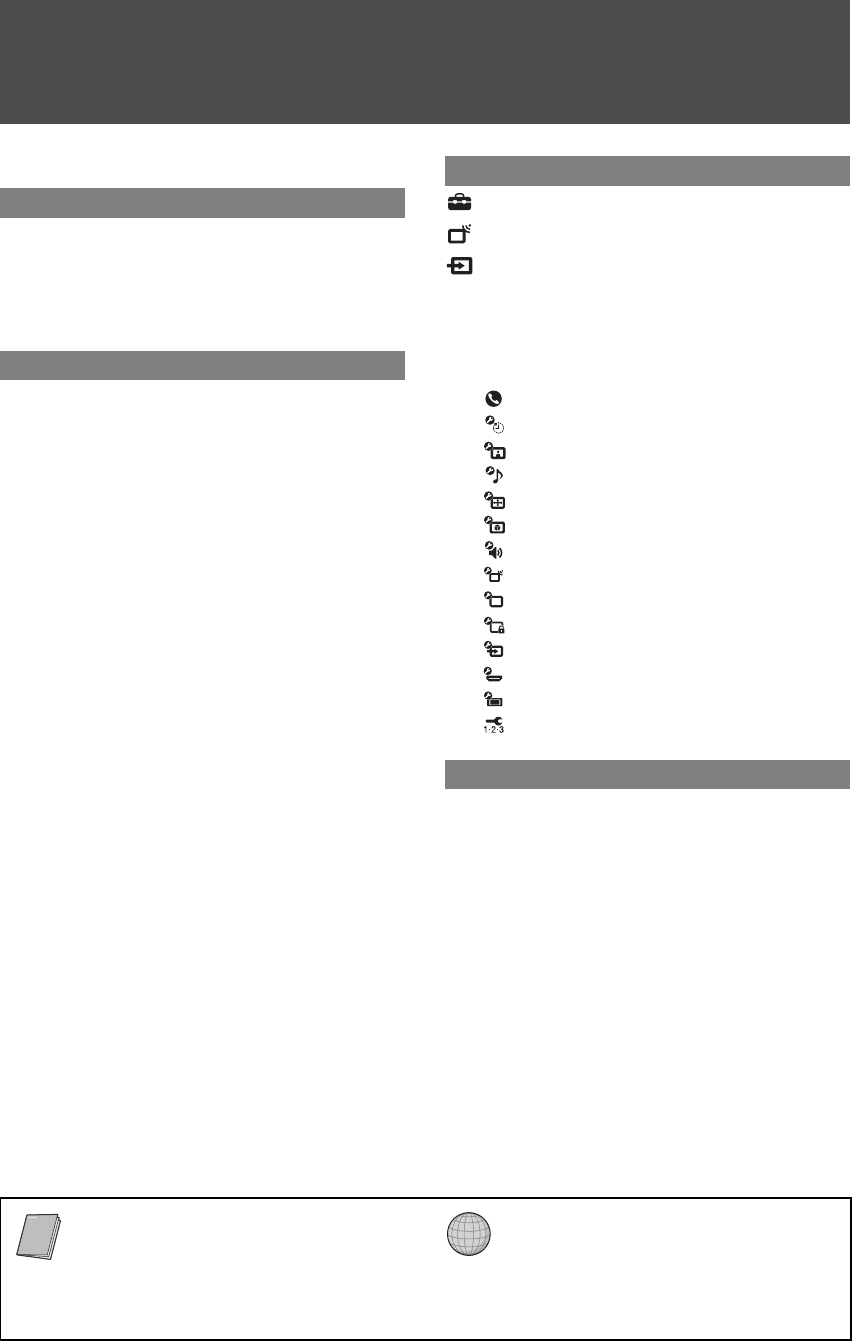
F
:
\W
or
k
er
\SONY
WAX3
D
-ser
i
es
EN
121\3212313121(052907)\010COVTOC.fm
mas
t
erpage:
Fi
rs
t
Ri
g
ht
2C
Quick Setup Guide (separate volume)
Provides a variety of optional equipment
connection diagrams.
Customer Support
http://www.sony.com/tvsupport
On-line Registration
United States
http://productregistration.sony.com
Canada
http://www.SonyStyle.ca/registration
3
KDL-32XBR4/KDL-40D3000
Contents
Important Safety Instructions ............................4
Welcome to the World of BRAVIA™
The Four Steps to Stunning HD Experience:
Set, Sound, Source, and Setup ....................8
Picture Quality and Aspect Ratio.......................8
TV Home Menu: XMB
™
(XrossMediaBar)..........9
Getting Started
1. Installing the TV.............................................11
Preventing the TV from Toppling Over.........11
Preparation for Wall-Mounting......................12
2. Locating Inputs and Outputs .......................13
Left side........................................................13
Rear..............................................................14
3. Connecting the TV.........................................16
Cable System or VHF/
UHF Antenna System ...............................16
Cable System and VHF/
UHF Antenna System ...............................16
HD Cable Box/HD Satellite Box....................16
PC.................................................................18
Other Equipment ..........................................19
Using HDMI Control for
BRAVIA Theatre Sync™...........................20
Bundling the Connecting Cables..................20
4. Setting Up the Channel List
– Initial Setup ...............................................21
Remote Control and TV Controls/
Indicators .....................................................22
Inserting Batteries into the Remote
control .......................................................22
Remote Control ............................................22
Indicators......................................................26
How to Use P&P and PIP Features..................27
To display a picture in the Sub Window .......27
To change channels in the Sub Window......27
To exit from P&P and PIP.............................27
Using TV Features
Adjust TV Settings ......................................28
Watching TV.................................................28
Access the equipment
connected to your TV..................................28
Navigating through TV Home Menu on
XMB
™
............................................................29
TV Settings Descriptions..................................30
Product Support......................................30
Clock/Timers Settings.............................30
Picture Settings ......................................30
Sound Settings.......................................32
Screen Settings......................................32
Video Options Settings...........................34
Audio Options Settings...........................35
Channel Settings ....................................35
Closed Captions (CC) Settings...............36
Parental Lock Settings............................36
External Inputs Settings..........................39
HDMI Settings ........................................39
General Settings.....................................40
Initial Setup.............................................40
Other Information
Troubleshooting................................................41
Specifications....................................................44
Index...................................................................45
CC


















