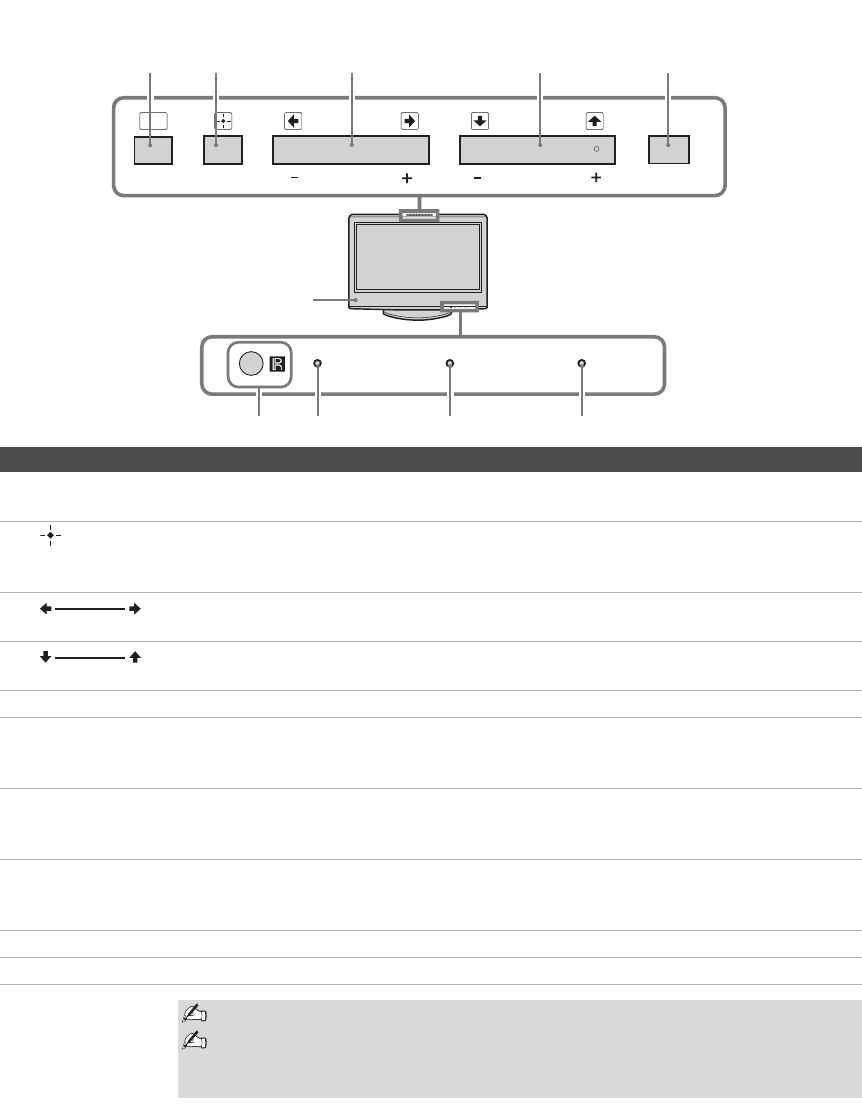
Basic Operations
22
TV Controls
67 8 9
0
PIC OFF/TIMER STANDBY POWER
TV/VIDEO
VOLUME
MENU
CHANNEL
POWER
12 3 4 5
Item Description
1 MENU Press to display MENU with TV functions and settings (see “Overview of MENU” on page
23).
2
TV/VIDEO
Press to cycle through the video inputs. If you set a certain input to Skip in Label Video
Inputs, then the input will not appear.
In the MENU screen, this button serves as confirming the selection or setting.
3
– VOLUME +
Press to adjust the volume. In the MENU screen, these buttons serve as left/right buttons.
4
– CHANNEL +
Press to scan through channels. To scan quickly through channels, press and hold down either
–/+. In the MENU screen, these buttons serve as up/down buttons.
5 POWER Press to turn on and off the TV.
6 (IR) Infrared
Receiver/
Light Sensor
Receives IR signals from the remote control.
Senses room light level and adjusts the screen brightness accordingly (see page 33 for details).
Do not put anything near the sensor, as its function may be affected.
7 PIC OFF/
TIMER LED
Lights up in green when the Picture Off feature is activated. Lights up in orange when the
timer is set. When the timer is set, this LED will remain lit even if the TV is turned off. For
details, see page 33.
8 STANDBY LED Lights up in red when your TV is in PC power saving mode. If the LED blinks in red
continuously, this may indicate the display unit needs servicing (see “Contacting Sony” on
page 2).
9 POWER LED Lights up in green when the TV is turned on.
0 Speaker Outputs audio signal.
The CHANNEL + button has a tactile dot. Use it as a reference when operating the TV.
Make sure that the TV is completely switched off before unplugging the power cord.
Unplugging the power cord while the TV is turned on may cause the Power LED to
remain lit for up to 20 seconds or may cause the TV to malfunction.


















