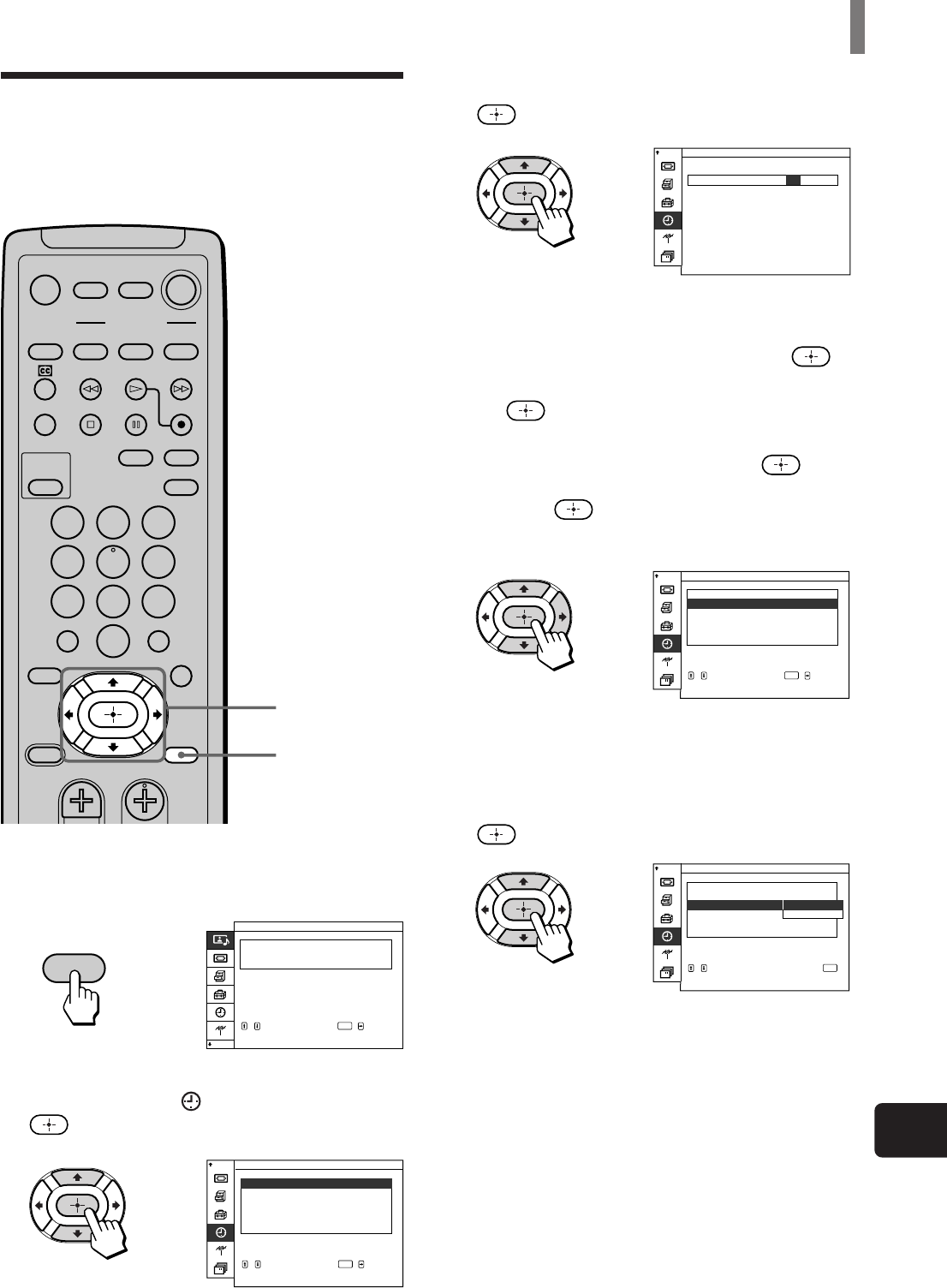
(US) 55
Using the Timer
US
3 Press V/v to select “Clock Set,” then press
.
4 Set the current time.
1 Press V/v to set the hour, then press
.
2 Press V/v to set the minute, then press
.
If you want to set the second to "00," press
V/v to set the second, then press .
3 Press
or b at the time signal.
The clock starts.
Tip
Pressing and holding the V/v buttons moves the hours or
minutes quickly.
5 Press V/v to select “Clock Display,” then press
.
Timer/Clock
Sleep
Clock Display
SavingDaylight On
Of f
Of f
Of f
Of f
Of f
:
:
:
,,,to to
set
select
:
:
ENTER
Set
Clock
On Timer/
Auto Shutoff
20:03:00
,
Timer/Clock
Sleep
Clock Display
SavingDaylight On
Of f
Of f
Of f
Of f
Of f
:
:
:
Set
Clock
On Timer/
Auto Shutoff
,,to
to return
select press
ENTER
20:03:00
,
Timer/Clock
00:00:00SetClock
,
1 Press MENU.
2 Press V/v to select (Timer/Clock), then press
.
MUTING POWER
VCR/DVD
SAT/CABLE
VCR/DVD
SLEEP
JUMP
VOL CH
ENTER
MTS/SAP
GUIDE
TV/SAT
SAT/CABLE
WIDE MODE DISPLAY
FUNCTION
TV
SYSTEM
OFF
FAVORITES
MENU
123
456
78
0
9
TV/VIDEO
PICTURE
MODE
POWER
SAVING
TV
1, 8
2 - 7
,
MENU
Picture/Sound Control
Picture Mode Standard
,,,to to
enter adj. menu
select
:
ENTER
Adjust Picture
Sound
Adjust
,
Timer/Clock
Sleep
Clock Display
SavingDaylight On
Of f
Of f
Of f
Of f
Of f
:
:
:
,,,to to
set
select
:
:
ENTER
Set
Clock
On Timer/
Auto Shutoff
00:00:00
Setting the Current Time
The error range of the built-in clock is ± 30 seconds
a month.
(Continued)


















