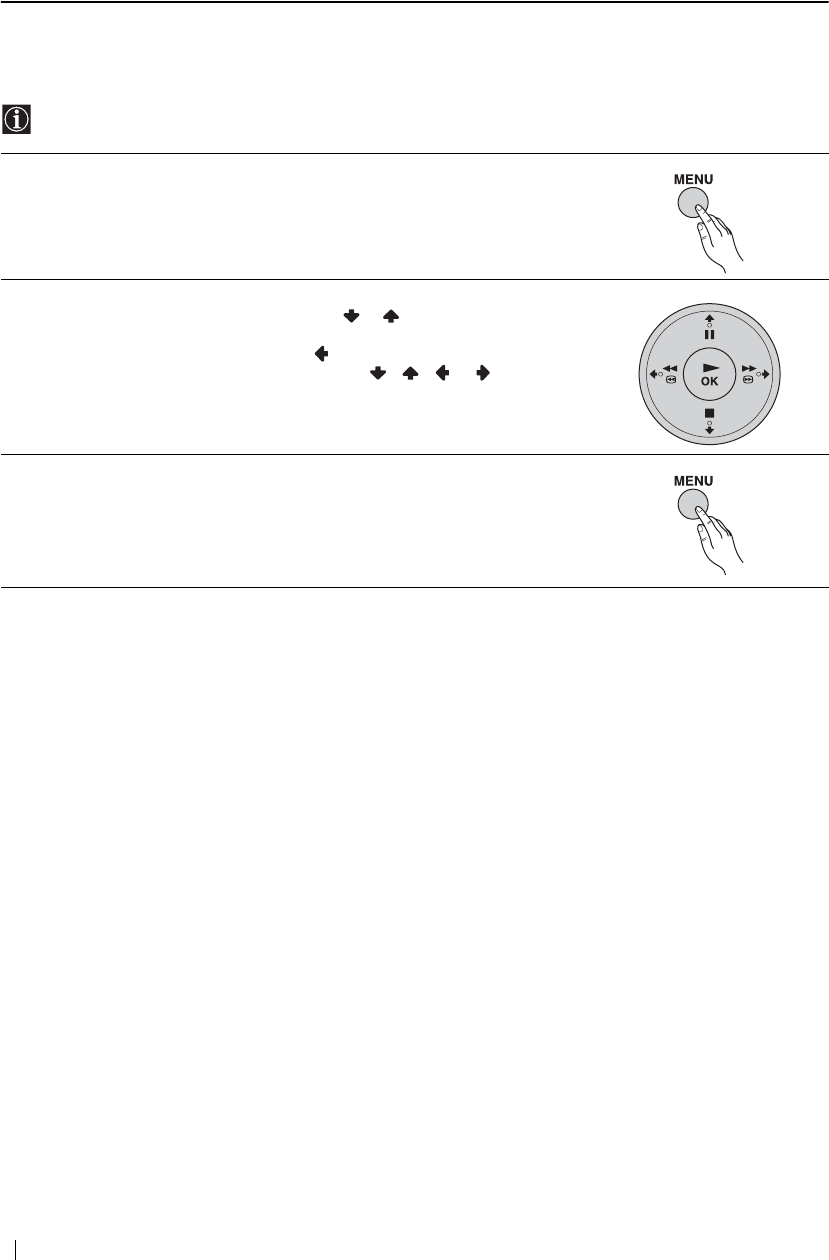
32
Menu System
Menu System
Introducing and Using the Menu System
Your TV uses an on-screen menu system to guide you through the operations. Use the following buttons on the remote
control to operate the menu system.
1 Press MENU to switch the first level menu on.
2 Do the following to operate the menu.
• To highlight the desired menu or option, press or .
• To enter the selected menu or option, press OK.
• To return to the last menu or option, press .
• To alter the settings of your selected option, press / / or .
• To confirm your selection, press OK.
3 Press MENU to turn off the menu.


















