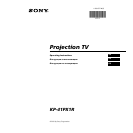6
1
2
3
1
2
3
Getting Started
Step 1 Preparation
1 Check the Supplied Accessories
When you’ve taken everything
out of the carton, check that you
have these items:
• RM-862 Remote Commander
• Two IEC designation R6 batteries
2 Insert the Batteries into the Remote Commander
3 Connect the Aerial and VCR
Note: Always remember
to dispose of used
batteries in an
environmentally friendly
way.
Remove the cover.
Check the correct
polarities.
The Scart lead is optional.
If you use this optional connection it can improve picture and sound quality when using a VCR.
If you do not use a SCART lead, after automatically tuning the projection TV refer to the
“Presetting channels Manually” section of this instruction manual, to the tune in the set to the
ouput of you VCR. Also refer to your VCR instruction manual to find out how to find the output
channel of your VCR.