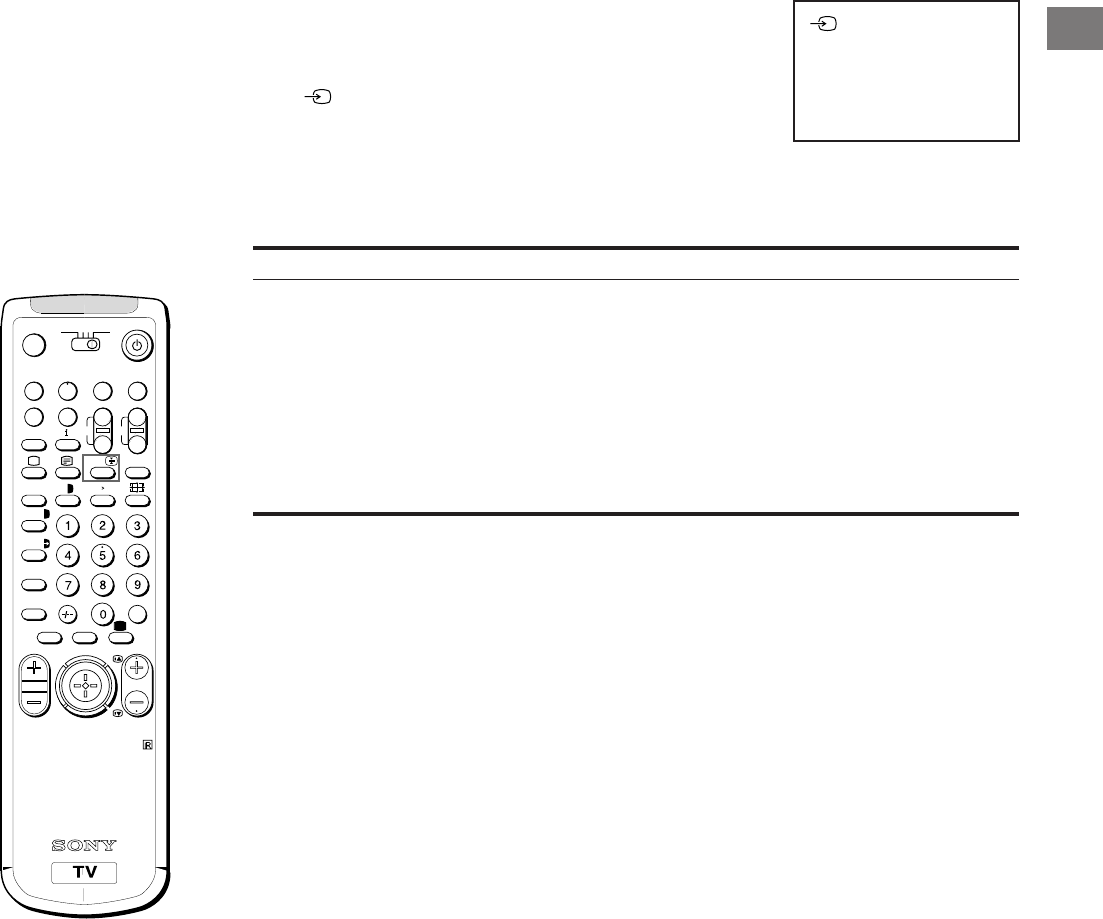
21
GB
Selecting input with
PROGR +/– or number
buttons
You can preset video
input sources to the
programme positions so
that you can select them
with PROGR +/– or
number buttons. For
details, see “Presetting
Channels Manually” on
page 10.
Selecting Input
This section explains how to view the video input picture (of the
video source connected to your TV) using direct access buttons.
Selecting input
Press repeatedly to select the input source.
The symbol of the selected input source will appear.
To go back to the normal TV picture
Press O.
Input modes
Input signal
Audio/video input through the W 1 connector
Audio/RGB input through the W 1 connector
Audio/video input through the : 2/ q 2 connector
Audio/S video input through the : 2/ q 2 connector
Audio/video input through … 3 and ≤ 3 connectors on the front or : 3/ q 3
connector on the rear
Audio/S video input through the q 3 connector (4-pin connector) on the front or
: 3/ q 3 connector on the rear
Symbol
… 1
W
… 2
q 2
… 3
q 3
RM-862
A
b
a/Å
´/´
;
8
0
+
_
CH
?
MDP2
TV
VIDEO
3VTR 1
( u)
p Pr
PROGR
≥
¸
MENU
c
´
8
x
˚
+
;
REC
…/
Ú/;
¤
1


















