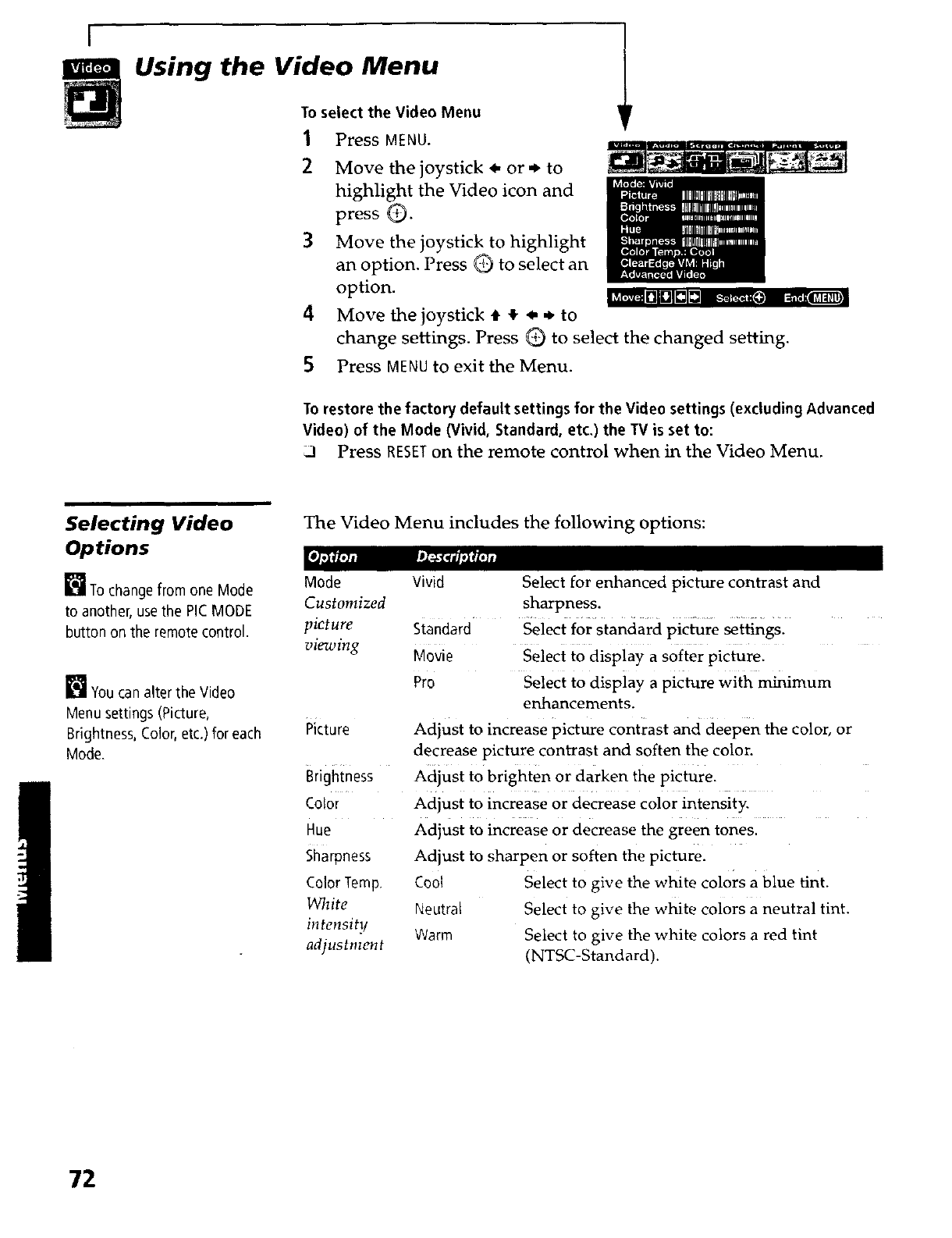
Using the Video Menu
To select the Video Menu
1 Press MENU.
2
3
4
Move the joystick _, or ,_ to
highlight the Video icon and
press Q.
Move the joystick to highlight
an option. Press Q to select an
option. ,,,_,_, ]i=_l,=,_.__._r_._==_,t_l_l,,-
Move the joystick t 4. _, ,_ to
change settings. Press C) to select the changed setting.
5 Press MENU to exit the Menu.
To restore the factory default settings for the Video settings (excluding Advanced
Video) of the Mode (Vivid, Standard, etc,) the TV is set to:
21 Press RESETon the remote control when in the Video Menu.
Selecting Video
Options
Tochangefrom one Mode
to another, usethe PIC MODE
button on the remote control.
B Youcan alter the Video
Menu settings (Picture,
Brightness, Color, etc.)for each
Mode.
The Video Menu includes the following options:
Mode Vivid Select for enhanced picture contrast and
Customized sharpness.
picture standard seiect f0r Standard picture settings.
viewing Movie Select to display a softer picture.
Pro Select to dispiay a picture with minimum
enhancements.
Picture Adjust to increase picture contrast and deepen the color, or
decrease picture contrast and soften the color.
Brighiness Acijust to brighten or darken the picture.
Color
Hue
Sharpness
Color Temp.
White
intensity
adjustment
Adjust to increase or decrease color intensity,
Adjust to increase or decrease the green tones.
Adjust to sharpen or soften the picture.
C001 Select to give the white colors a blue tint.
Neutral Select to give the white colors a neutral tint.
Warm Select to give the white colors a red tint
(NTSC-Standard).
72


















