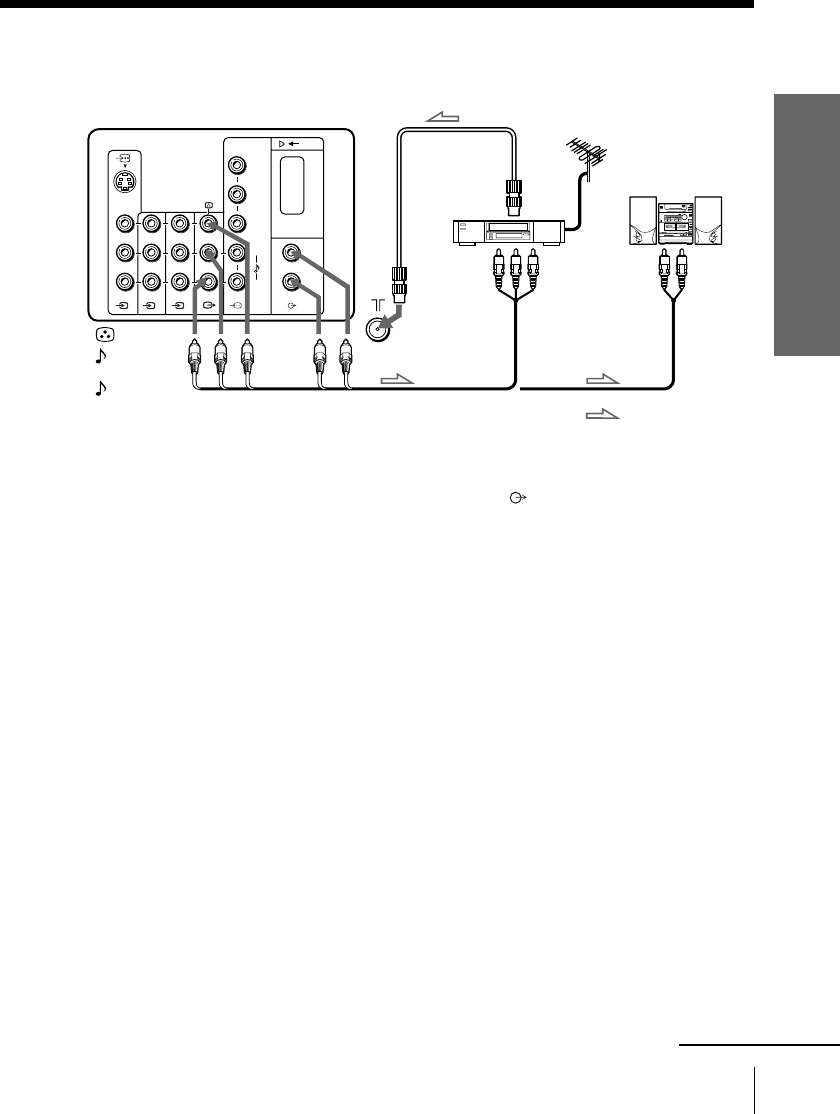
9
Using Your New Projection TV
Using Your New Projection TV
Connecting audio/video equipment using the T
(monitor output) jacks
Notes
• If you select “DVD” on your TV screen, no signal will be output at the T
(monitor output) jacks (see page 14).
• When connecting the audio cable to the , you can adjust the volume
with 2 +/–.
Y
C
B
/
B-Y
C
R
/
R-Y
R
L
R
L
30W MAX 16
1 2 3
3
#
C –
(yellow)
-L (MONO)
(white)
-R (red)
Rear of projection TV
To
antenna
output
To video
and audio
inputs
or
Audio system
To
audio
inputs
VCR
: Signal flow
To T
(monitor
output)
Antenna cable (not supplied)
Audio cable
(not supplied)
Audio/Video cable (not supplied)
continued


















