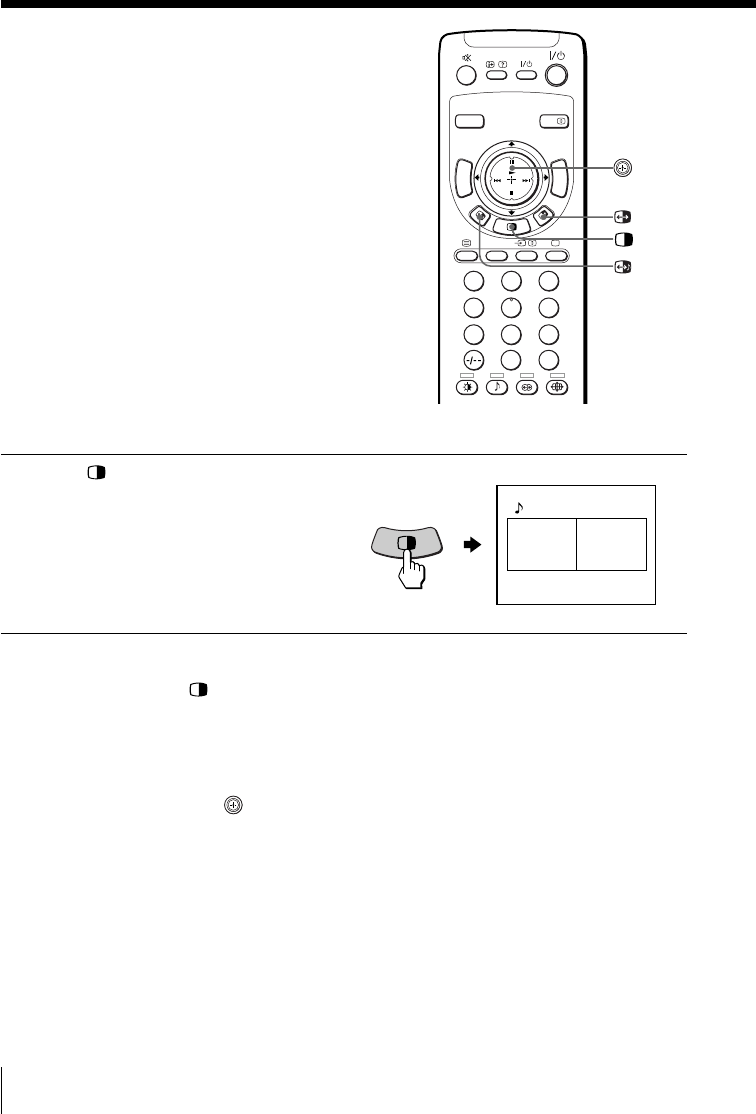
20
Advanced Operations
VIDEO
DRC-MF
HD/DVD
123
456
78
0
9
JUMP
A/B
PROG
INDEX
MENU
T
W
I
N
P
R
O
G
+
T
W
I
N
P
R
O
G
–
Displaying TWIN pictures
Press .
To return to the normal screen
Press .
The left picture is displayed in full screen.
Tip
•You can also display the TWIN pictures using the menu (see “Changing
the MULTI PICTURE setting” on page 41).
•Pressing
displays the right picture in full screen (see “Selecting a TV
program using TWIN” on page 22).
Watching two
programs at the
same time
— “TWIN”
With the TWIN pictures feature, you can
display a different TV program beside
the main picture.
10 12


















