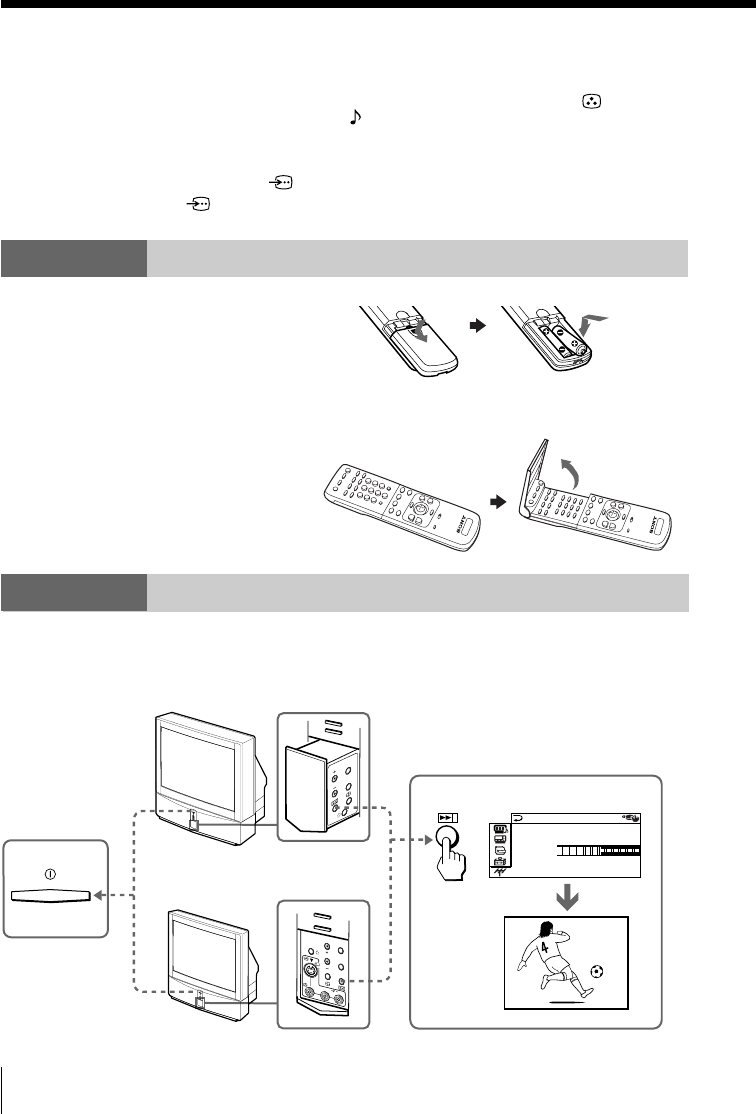
6
Using Your New Projection TV
MENU
ENTER
MENU
ENTER
L
R
4
(MONO)
1
AUTO PROGRAM
01
TV SYS:AUTO
VHF LOW
PR
:
Getting Started (continued)
Inside the lower
right side panel
KP-ES61/53/48
2
1
Inside the
lower panel
KP-ES43
Notes
• If you connect a monaural VCR, connect the yellow plug to (the yellow
jack) and the black plug to -L (MONO) (the white jack).
• If you connect a VCR to the 8 (antenna) terminal, preset the signal
output from the VCR to the program number 0 on the projection TV.
• When both the (S video input) and t 1 (video input) are connected,
the ␣ (S video input) is automatically selected. To view the video input
to t 1 (video input), disconnect the S video cable.
Step 2
Insert the batteries into
the remote
Notes
• Do not use old batteries or different types of batteries together.
• To operate some of the functions of your projection TV, you may have to
open the remote control cover.
Step 3
Preset the channels automatically


















