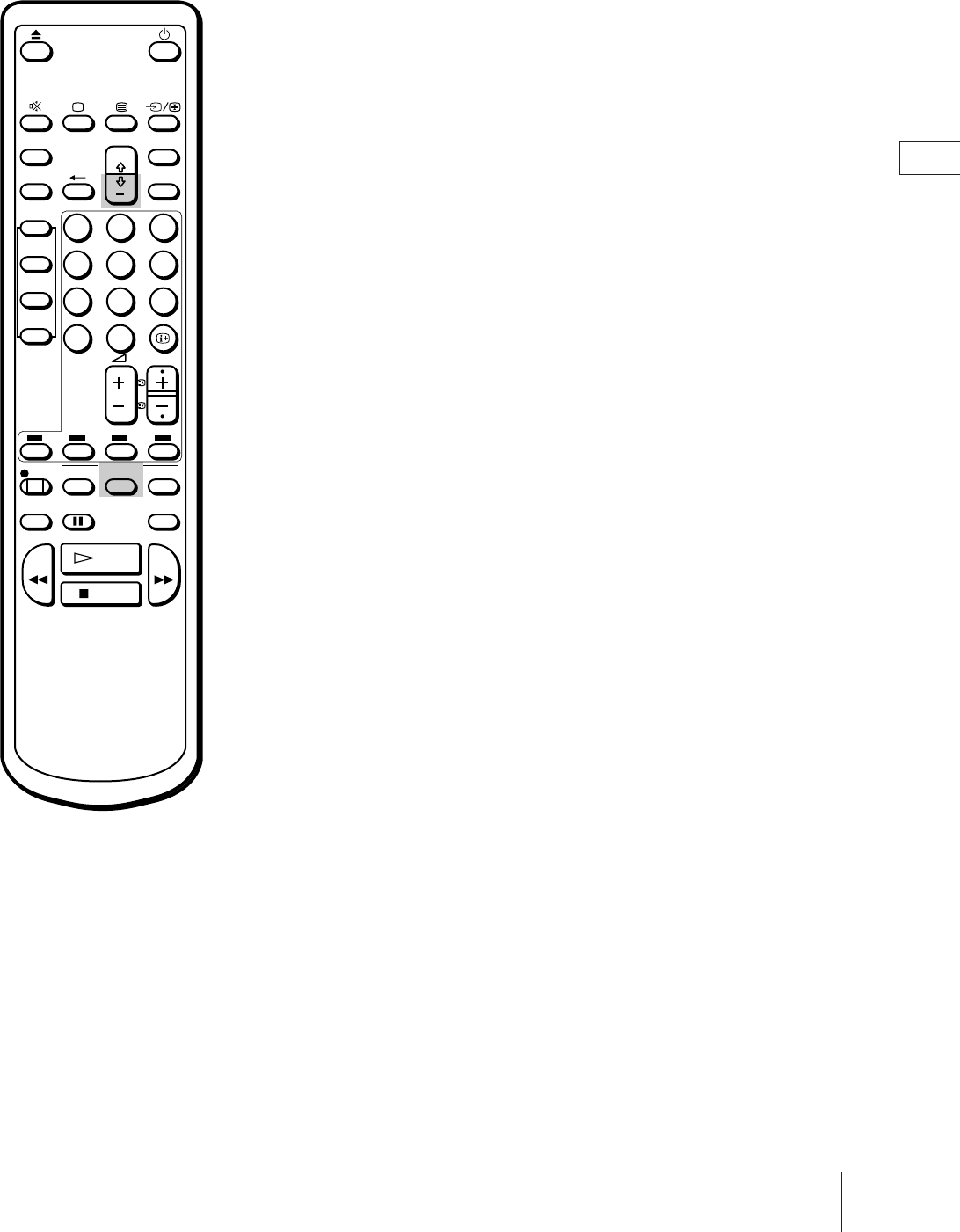
25
Basic Operations
GB
ON TIMER MENU
SLEEP
SHOW VIEW
ONCE
DAILY
WEEKLY
PROGR
REC
PAUSE
CLEAR
TIMER ON
SCREEN
QUICK
TIMER
COUNTER
RESET
OK
12
3
45
6
78
9
÷
0
REW FF
STOP
PLAY
TIMER REC
ON/OFF
Daily/weekly recording
You can preset your video TV to record the same programme every day of
the week (daily recording) or the same programme on the same day every
week (weekly recording). Press – √ in step 3 until the desired setting
appears in the “DATE” position. With each press, the setting changes as
follows:
4 (today) n MON–SUN n MON–SAT n MON–FRI n EVERY SAT n
EVERY FRI n EVERY THU n EVERY WED n EVERY TUE n EVERY
MON n EVERY SUN n 3 (next month) n 2......
To stop timer recording
Press TIMER REC ON/OFF.
The TIMER REC lamp turns off.
Using the Video TV before Timer
Recording Starts
You can watch a TV programme, check the timer settings and reset the
counter in timer recording standby mode. However, press TIMER REC
ON/OFF to turn off the TIMER REC lamp on the front of the video TV to
do the following operations:
• ejecting the cassette
• using the tape operation buttons
• changing or cancelling the timer settings
Remember to press TIMER REC ON/OFF again to make the TIMER REC
lamp light after the above operations.


















