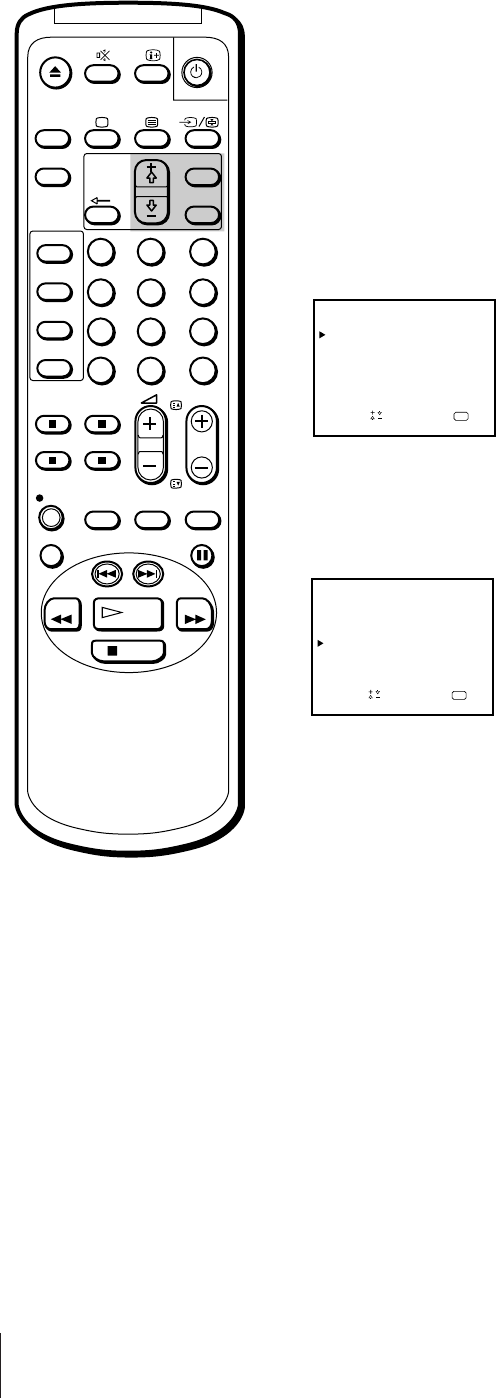
26
Basic Operations
1
2
3
4
5
6
7
8
9
-/--
0
C
PROGR
PAUSE
PLAY
MENU
SLEEP
OK
ON
TIMER
TIMER
ON SCREEN
TIMER REC
ON/OFF
TIMER REC
CLEAR
REC
QUICK
TIMER
TAPE
SPEED
COUNTER
RESET
REPLAY
INDEX SEARCH
REW
STOP
FF
VIDEO Plus+
Viewing programmes in 16:9 mode
When viewing recordings of programmes which were originally broadcast
in 16:9 mode, you will want to set your video TV to 16:9 mode to prevent a
distorted picture.
1 Press MENU.
The main menu appears.
2 Using the + ◊ or – √ buttons, move the cursor (z) to “VCR MODE,” then
press OK.
3 Using the + ◊ or – √ buttons, move the cursor (z) to “FORMAT,” then
press OK.
4 Press the + ◊ or – √ buttons, select 16:9, then press OK.
5 Press MENU to return to the original screen.
Note
When you change channels, switch
between input sources, or turn the
power on and off, the video TV will
switch back to normal mode.
OK
VCR MODE
TRACKI NG CONTROL
Sapelect nd ress
OPC : ON
AUTO REPEAT : OFF
FORMAT : NORMAL
COL SYS : AUTO
OK
VCR MODE
TRACKI NG CONTROL
Sapelect nd ress
OPC : ON
AUTO REPEAT : OFF
FORMAT : 16:9
COL SYS : AUTO


















