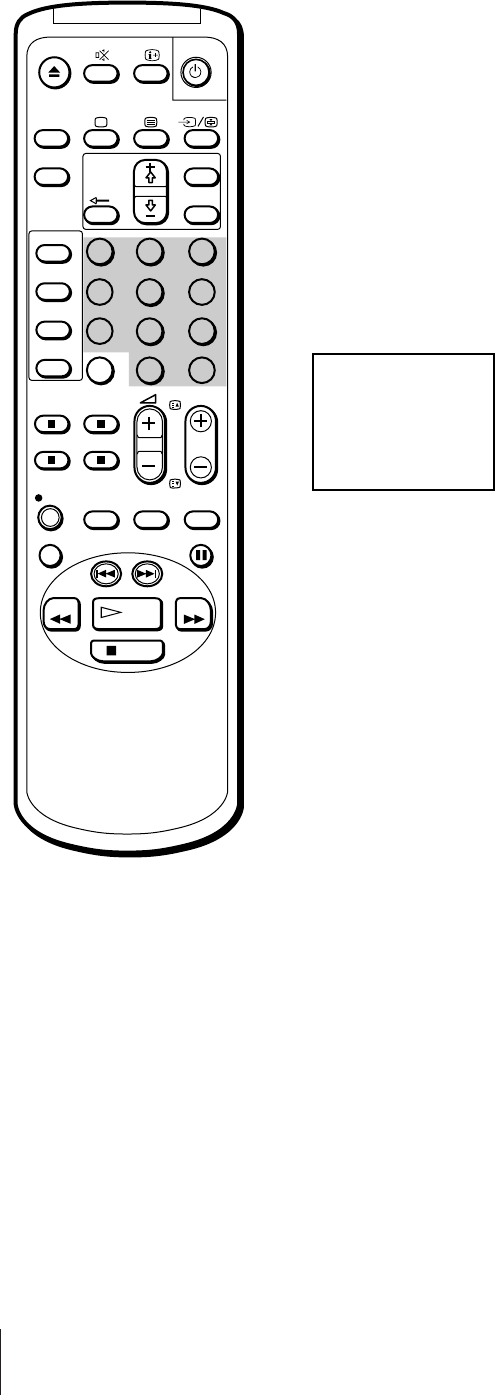
12
Getting Started
-/--
PROGR
PAUSE
PLAY
MENU
SLEEP
OK
ON
TIMER
SHOW VIEW
TIMER
ON SCREEN
TIMER REC
ON/OFF
TIMER REC
CLEAR
REC
QUICK
TIMER
TAPE
SPEED
COUNTER
RESET
REPLAY
INDEX SEARCH
REW
STOP
FF
1
2
5
3
8
4
7
6
0
C
9
Tuning in to a channel temporarily
You can tune in to a channel temporarily, even when the channel has not
been preset.
1 Press C on the remote control.
To tune in to a cable channel, press C twice. The indication “C” (for VHF/
UHF channels), or “S” (for cable channels) will appear on the screen.
2 Enter the double digit channel number using the remote control number
buttons (e.g. for channel 4, press 0, then 4).
The channel will appear. However, this channel will not be stored in the
video TV’s memory.
Note (KV-14V6D, KV-21V6D
only)
In order to record a programme
received through a Pay-TV decoder,
you must preset the channel
according to the method on page 8
“Presetting channels manually”, or
page 13 “Setting a pay-TV channel,”
and then tune in to the channel
according to the method on page 17
“Selecting TV programmes”.
C04


















