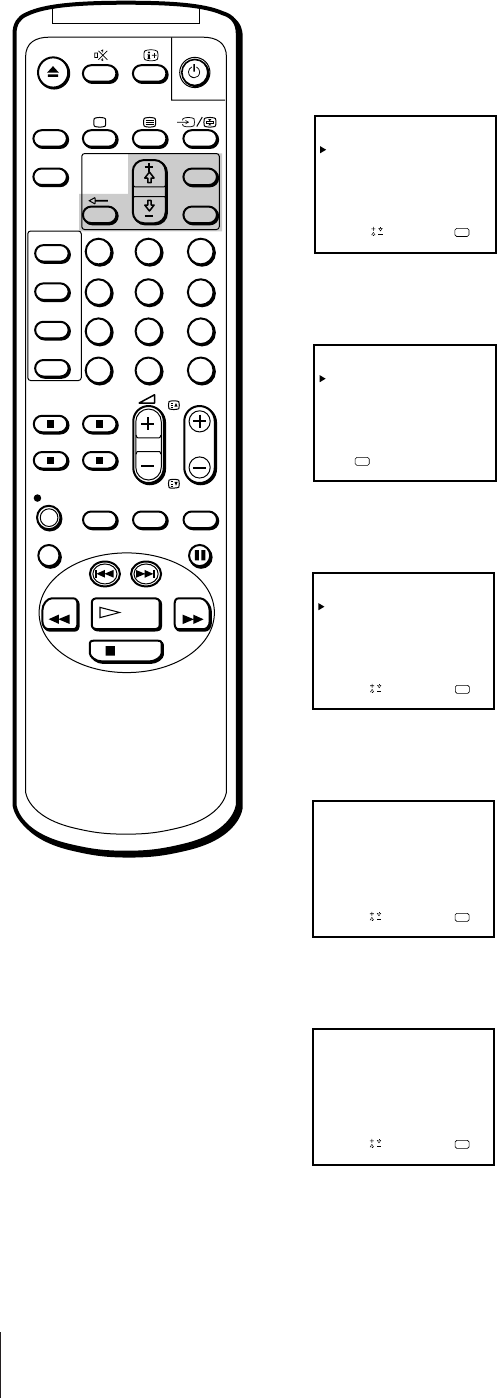
16
Getting Started
CLOCK SET
4. 2. 1997 THU 15 : 301
a
OK
ndSelect press
CLOCK SET
4. 1.1997 SAT 0:00
a
OK
ndSelect press
CLOCK SET
1. 1.1997 WED 0:00
a
OK
ndSelect press
1
2
3
4
5
6
7
8
9
-/--
0
C
PROGR
PAUSE
PLAY
MENU
SLEEP
OK
ON
TIMER
SHOW VIEW
TIMER
ON SCREEN
TIMER REC
ON/OFF
TIMER REC
CLEAR
REC
QUICK
TIMER
TAPE
SPEED
COUNTER
RESET
REPLAY
INDEX SEARCH
REW
STOP
FF
You need to set the clock in order to use timer recording and quick-timer
recording functions.
1 Press MENU to display the main menu.
2 Move the cursor (z) to “CLOCK SET” with + ◊ or – √ and press OK.
The CLOCK SET menu appears.
3 Press OK to start setting the clock.
The day section turns red.
4 Set the day with + ◊ or – √ and press OK.
The month section turns red.
5 Using + ◊ or – √ and OK, set the month, year, hour and minute in the same
way as in step 4.
6 After setting the minute, press OK.
The clock starts working.
7 Press MENU to return to the original screen.
CLOCK SET
––.––.–––– ––– ––:––
OK
p ress
OK
MENU
PICTURE CONTROL
ON TIMER SET
CLOCK SET
LANGUAGE
PROGRAMME PRESET
VCR MODE
FUNCTION LOCK
Sapelect nd ress
Step 5 — Setting the Clock
If you have made a mistake
Press ? to return to the previous
position.
If the clock has stopped and
“--/--” is displayed
You have to re-set the clock.


















