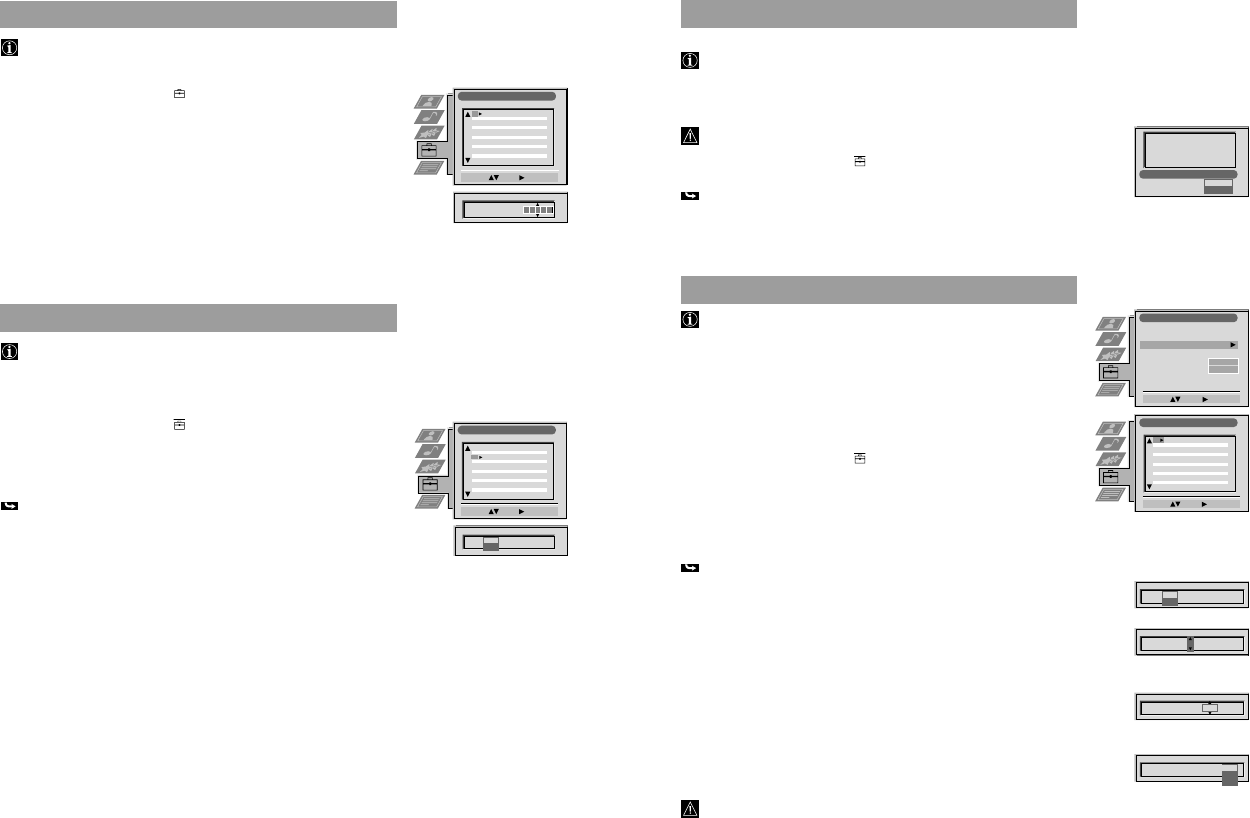
12
34
Captioning a Station Name
During presetting the channels are usually labelled automatically.
You can, however, individually name a channel or a video input source.
1 Press MENU. Select the symbol
using $. Push to ”.
2 Select Installation using $. Push to ” to enter.
Select Manual Programme Preset using $. Push to ” to enter.
3 Select the programme position of the channel or the video source you wish to
label by pushing to $ or 4. Push repeatedly to ” until the first element of the
position LABEL is highlighted.
4 Select a number, a letter, + or a blank using 4 or $. Push to ” to confirm.
Select the other four characters in the same way.
5 Store your selection by pressing OK.
6 To label other channels or video sources repeat steps 3 to 5.
7 Press MENU to return to the normal TV screen.
Skipping of Programme Positions
In case of 100 programme positions there may be unused positions, which
you can skip in the menu Manual Programme Preset. When changing
channels with the PROGR +/– buttons they do then not appear.
You can, however, still select them using the number buttons.
1 Press MENU. Select the symbol
using $. Push to ”.
2 Select Installation using $. Push to ” to enter.
Select Manual Programme Preset using $. Push to ” to enter.
3 Select the programme position you wish to skip by pushing to 4 or $.
Push to ” to enter.
The column SKIP is highlighted.
4 Select ON using $.
5 Store by pressing OK.
6 To skip other programme positions repeat steps 3 to 5.
7 Press MENU to return to the normal TV screen.
Advanced Operation
Advanced Presetting
Manual Programme Preset
Select: Enter:
PROG CHSYSSK P LABEL
C09
C10
ARD
BBC
B G
B G
Off
Off
Off
Off
Off
Off
Off
Off
Off
Off
Off
1
2
3
5
6
7
8
9
10
11
PROG CHSYS
Off
SK P LABEL
6 B/G
C07 TE
Manual Programme Preset
Select: Ent
PROG CHSYSSK P LABEL
PROG CHSSKIP L
53 B G
9 O f
On
C09
C10
ARD
BBC
B G
B G
Off
Off
Off
Off
Off
Off
Off
Off
Off
Off
Off
51
52
53
5
55
56
57
58
59
60
61
40
Selecting your NexTView Provider*
*depending on availability of service
NexTView is an on-screen electronic programme guide, providing you with
programme information on many broadcasters. Your TV set automatically
selects a NexTView provider. This provider will be available about 30 minutes
after the channel tuning. You can however, also select a provider of your choice.
See Using NexTView on page 48 for information on the operation of NexTView.
When using a satellite receiver make sure to connect the receiver to the aerial
socket of your TV set.
1 Press MENU. Select the symbol
using . Push z to enter.
2 Select Select NexTView using $ Push z o e ter.
A list is displayed containing all a ilabl exTView providers and the
supported broadcasters.
3 Select the desired NexTView rovider by sing 4 or $. Store by pressing OK.
4 Press MENU to return to the no al TV creen.
Using of Furth r Programme Preset
Using t menu Furthe rogramme Preset you can
individu ly attenu te the strength of a channel signal in case of a strong
local aerial signal (striped picture).
idually adjust the volume level of each channel.
improve the quality of a weak channel (picture or sound distortions) with
manual fine tuning.
d)p eset the AV output for programme positions of those channels with
scrambled signals (e.g. from a Pay TV decoder). In this way a connected
Smartlink VCR records the unscrambled signal.
Press MENU. Select the symbol
using $. Push ” to enter.
2 Select Installation using $. Push ” to enter. Select Further Programme Preset
using $. Push ” to enter.
3 Select the programme position of the desired channel by pushing 4 or $.
Push ” repeatedly to select:
ATT (RF attenuator), VOL (Volume Offset), AFT (Automatic Fine Tuning) or
DECODER.
The selected item changes colour.
4a ATT
Push $ to select ON. Store by pressing OK.
Repeat steps 3 and 4a if you wish to attenuate other channels.
b VOL
Push 4 or $ to adjust the volume level (range -7 to +7) of the channel.
Store by pressing OK.
Repeat steps 3 and 4b if you wish to adjust the volume level of other channels.
c AFT
Push 4 or $ to fine tune the channel (range -15 to +15). Store by pressing OK.
Repeat steps 3 and 4c if you wish to fine tune other channels.
d DECODER
Push to 4 or $ to select AV1 (Euro AV socket 1) or AV2 (Euro AV socket 2) as
output for the video source on this programme position. Store by pressing OK.
Repeat steps 3 and 4d if you wish to preset the AV output of other video sources.
Should you use Auto Tuning afterwards, this setting will
be cancelled.
5 Press MENU to return to the normal TV screen.
Advanced Operation
Advanced Presetting
Select Next View
EURON
VOX
DRS 3SAT ARTE
Channe s:
Swiss Text
Euro News
Installation
Select: Enter:
Language/Country
Manual Programme Preset
Further Programme Preset
RGB Set Up
P cture Rotaton
Personal ID
Demo
O
- - - - - - -
Further Programme Preset
Select: Enter:
PROG AFTVOLATT DECODER
On
On
On
Off
Off
Off
0
0
0
Off
Off
Off
1
2
3
5
6
7
8
9
10
11
PROG AFTVOLATT DECODER
1
Off
On
PROG AFTVOLATT DECODER
1
On 0
PROG AFTVOLATT DECODER
1 On -5
On
PROG AFTVOLATT DECODER
1 On -5 On
Off
AV1
AV2
www.ELEKO.de


















