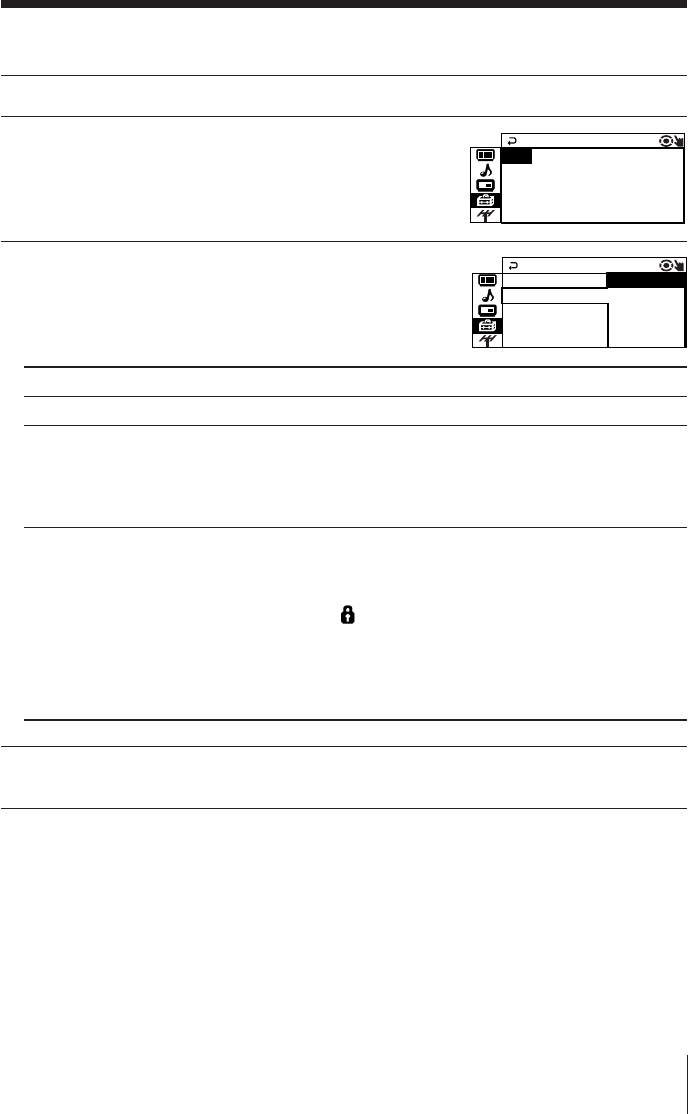
27
Menu Adjustment
Adjusting each program number settings (“PROGRAM
SETUP”)
1
Select “PROGRAM SETUP” from the “SETUP” menu.
2
Select “PR” and press ENTER. Press V or v
to select the desired program number you
want to adjust, then press ENTER.
3
Press V or v to select the desired item
(e.g., “SKIP”), then press ENTER.
Select To
“PR” select the desired program number.
“SKIP” skip unwanted or unused program number.
Press V or v to select “ON”, then press ENTER.
To cancel, select “OFF”, then press ENTER.
“CHILD LOCK” prevent children from watching this selected program number.
Press V or v to select “ON”, then press ENTER.
The lock symbol ( ) appears on the screen.
To cancel, select “OFF”, then press ENTER
If you preset a locked program number, that program number will
be unlocked automatically.
4
To continue adjusting other program numbers, press V or v to select “PR”,
then repeat step 2 and 3.
UP
PROGRAM SET
CHI LD LOCK :OFF
SKIP:OFF
PR: 14
UP
PROGRAM SET
CHI LD LOCK :
SKIP OFF
ON
PR:
:
1 4


















