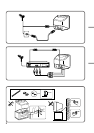Getting Started
-EN
5
WARNING Table of contents
• Dangerously high voltages are present inside the TV.
• Operate the TV only at 110-240 V AC.
• Do not open the cabinet and the rear cover of the TV.
Refer servicing to qualified personnel.
• To prevent fire or shock hazard, do not expose the TV
to rain or moisture.
• Do not operate the TV if any liquid or solid object
falls into it. Have it checked immediately by qualified
personnel only.
• Do not block the ventilation openings.
• Do not install the appliance in a confined space, such
as a bookcase or built-in cabinet.
• Do not install the TV in hot, humid or excessively
dusty places.
• Do not install the TV where it may be exposed to
mechanical vibrations.
• Do not keep the TV plugged in if you are not going to
use it for several days.
• Do not pull the power cord to disconnect the TV. Pull
it out by the plug.
• Use only the supplied screws (as shown on page 2) to
fasten the TV to the TV stand or to stabilize the TV
against a wall or a pillar. Use of other screws may
damage the TV.
Note on the remote commander
• The supplied remote commander is used on several models of
the TV. If you do not find instructions for some controls that
are on the remote commander, that means your TV does not
employ the features of those controls, e.g. TEXT.
Notes
• When you turn on the TV, you may hear the “boon” sound
that is caused by the demagnetization of the TV. This does not
indicate a malfunction.
• The picture color may become abnormal if you change the
direction of your TV. To obtain the normal picture color, press
MAIN POWER or POWER on the TV to turn off the TV for five
minutes and then turn it on again.
Getting Started
6 Connections
8 Getting to know the remote commander
9 Introducing the menus
10 Changing the menu language
11 Presetting channels
Operations
13 Watching the TV
16 Adjusting the picture and sound
18 Listening to the POWER BASSO sound
19 Listening to the surround sound (HYPER
SURROUND)
20 Selecting a stereo or bilingual program
21 Viewing multiple programs at the same time
(PROGRAM INDEX)
22 Displaying frame-by-frame pictures (STROBE)
22 Using the Picture-in-Picture (PIP) features
24 Viewing Teletext
26 Displaying Teletext on the PIP screen (PIP TEXT)
27 Viewing a video game screen (GAME MODE)
28 Customizing the TV
Additional Information
29 Troubleshooting
Back Specifications
cover
All contents are subject to change without notice.
Design and specifications are subject to change without
notice.
EN