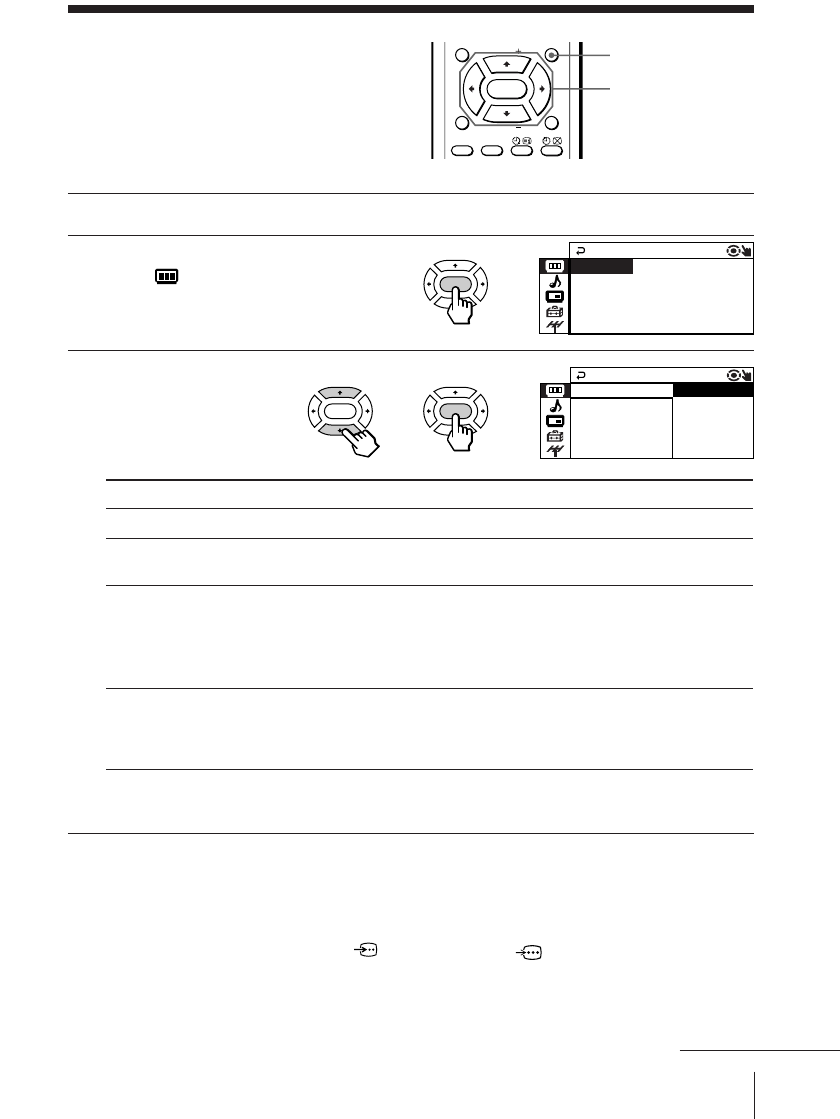
25Adjusting Your Setup (MENU)
Adjusting Your Setup (MENU)
MENU
V/v/B/b/ENTER
Changing the
“PICTURE” setting
The “PICTURE” menu allows you to adjust
the picture settings.
1
Press MENU.
2
Make sure the “PICTURE”
icon ( ) is selected,
then press ENTER.
3
Press V or v to select
the desired item
(e.g., “DRC-MF”),
then press ENTER.
* When the “PERSONAL” mode is selected, you can receive the last
adjusted picture settings from the “ADJUST” option (see page 26).
Notes
• For details on the options under “DRC-MF” and “PICTURE MODE”, see
pages 16 and 15 respectively.
• “GAME MODE” is available only when receiving signals through the
t (video input), (S video input), or (component video input)
jacks at the front and rear of your TV.
To return to the normal screen
Press MENU.
MENU
FAVORITE
RESET
SOUND
MODE
SURROUND
PI
C
M
O
DE
PIP PROGR
PIP PROGR
ENTER
DRC-MF : DRC
C
GAME MODE : OFF
PICTURE
WI DE MODE : OFF
PICTURE MODE :DYNAMI
1250
ENTER
b
ENTER
ENTER
b
b
DRC-MF :
GAME MODE : O
PICTURE
WI DE MODE : O
PICTURE MOD
PROGRESSIVE
DRC1250
continued
Select
“DRC-MF”
“PICTURE MODE”
“WIDE MODE”
“GAME MODE”
To
choose either “DRC1250” or “PROGRESSIVE”.
choose either “DYNAMIC”, “STANDARD”, “HI-FINE”,
“PERSONAL”*, or “ADJUST”.
change the picture size when receiving wide-mode (16:9) picture
signal.
Press V or v to select “ON”, then press ENTER.
To cancel, select “OFF”, then press ENTER.
adjust the picture setting that is suitable to view video games.
Press V or v to select “ON”, then press ENTER.
To cancel, select “OFF”, then press ENTER.


















