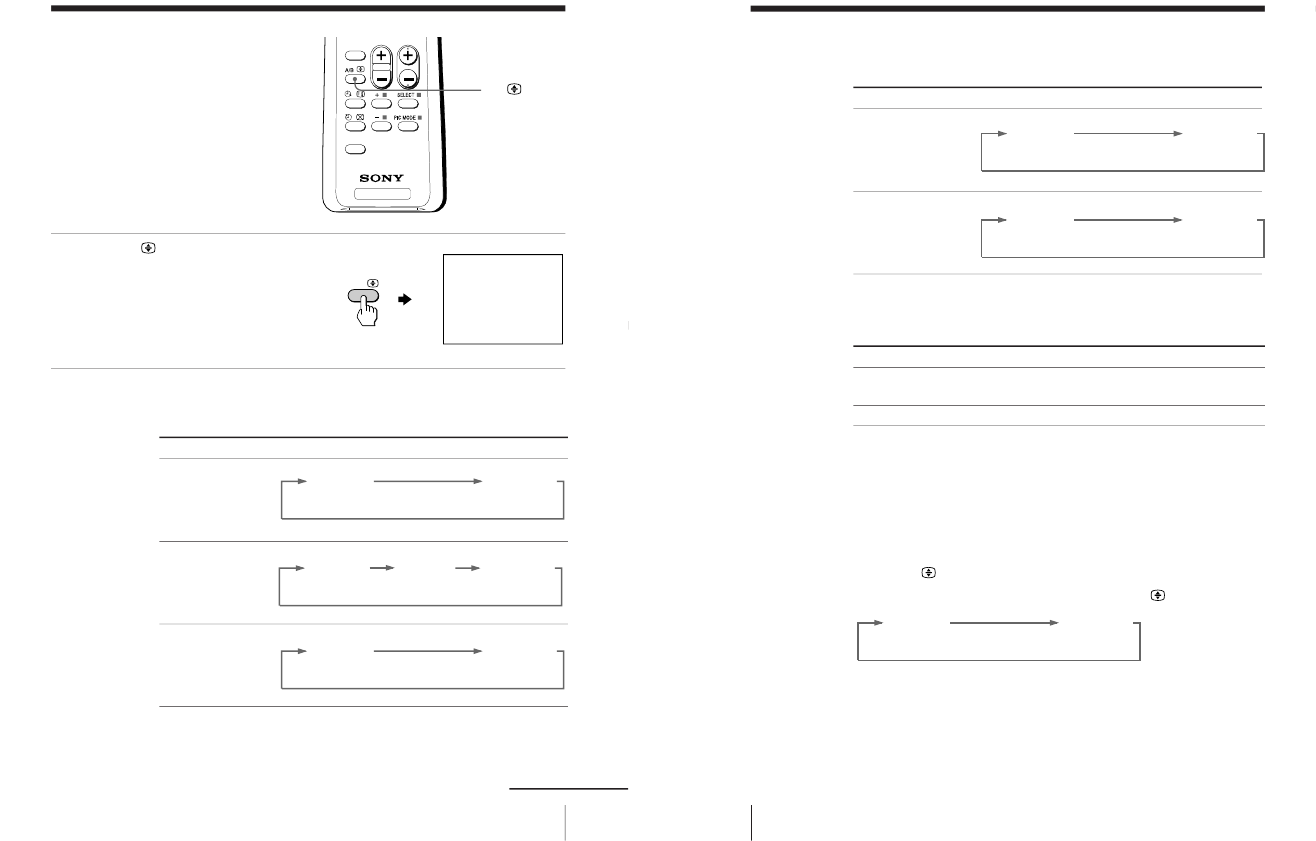
– 25 –
KV-PF21M70/TF21M61/TF21M90/TF21P11
RM-952
17
Advanced Operations
Advanced Operations
TV
SOUND
MODE
FAVORITE
PROGRÁ
Broadcasting On-screen display (Selected sound)
NICAM stereo
NICAM bilingual
NICAM monaural
Selecting a stereo
or bilingual
program
You can enjoy stereo sound or bilingual
programs of NICAM and A2 (German)
stereo systems.
Press A/B
repeatedly
until you receive the
sound you want.
The on-screen display changes
to show the selected sound
and the  indicator on the TV
lights up red.
When receiving a NICAM program
NICAM
MONO
(Stereo sound)
(Regular sound)
NICAM
MAIN
MONO
(Main sound)
(Regular sound)
NICAM
SUB
(Sub sound)
NICAM
MAIN
MONO
(Main sound)
(Regular sound)
continued
A/B
A/B
STEREO
18
Advanced Operations
When receiving an A2 (German) program
Receiving area for NICAM and A2 (German) programs
Notes
• If the signal is very weak, the sound becomes monaural automatically.
• If the stereo sound is noisy when receiving a NICAM program, select
“MONO”. The sound becomes monaural, but the noise is reduced.
(KV-TF21M90 only)
If the sound is distorted or noisy when receiving a monaural
program through the ˘ (antenna) terminal
Press A/B
repeatedly until “MONO” appears on the screen.
To cancel the monaural sound setting, press A/B
again until
“AUTO” appears on the screen.
Notes
• The “MONO” or “AUTO” setting is memorized for each program
position.
• You cannot receive stereo broadcast signal when the TV is in the “MONO”
setting. Normally set the TV to “AUTO.”
Broadcasting On-screen display (Selected sound)
A2 (German) stereo
A2 (German) bilingual
System
NICAM
A2 (German)
Receiving area
Hong Kong, Singapore, New Zealand, Malaysia,
Thailand, etc.
Australia, Malaysia, Thailand, etc.
STEREO
MONO
(Stereo sound)
(Regular sound)
Selecting a stereo or bilingual program (continued)
MAIN
SUB
(Main sound)
(Sub sound)
MONO
AUTO


















