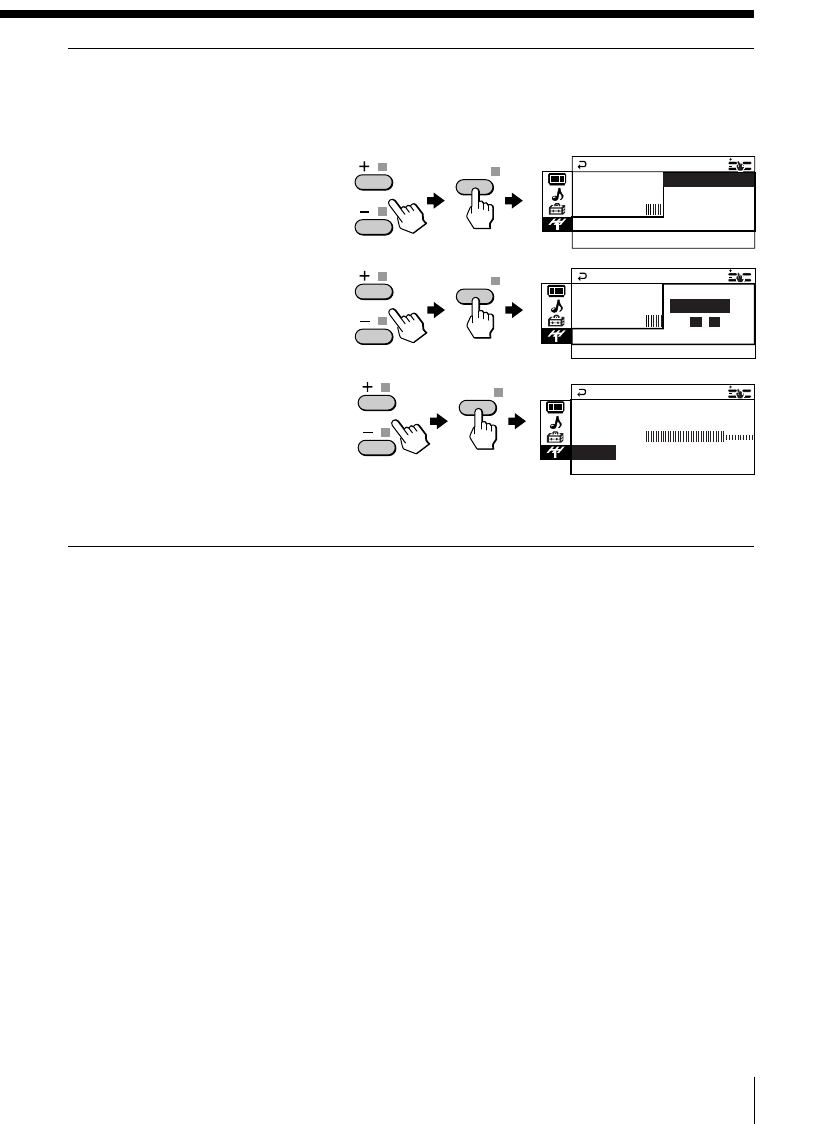
29Adjusting Your Setup (MENU)
ENTER
ENTER
ENTER
PR
10:
RAM
VHF
MANUALPROG
TV SYS:M MANUAL
AUTO
FINE:
LOW
PR
10:
RAM
VHF
MANUALPROG
–+
TV SYS:M MANUAL
AUTO
FINE:
LOW
PR
10:
RAM
VHF
MANUALPROG
TV SYS:M
FINE:MANUAL
LOW
4
If you are not satisfied with
the picture and sound
quality, you may improve
them by using fine tuning.
(1)
Press
+ or –
to select
“FINE”, then press
ENTER
.
(2)
Press
+ or –
to select
“MANUAL”, then press
ENTER.
(3) Press + or – until the
picture and sound
quality are optimal,
then press ENTER.
The + or – icon on the
menu flashes while
tuning.
To return to the normal screen
Press MENU.
Notes
• If you preset a locked program number (“CHILD LOCK”), that particular
program number will be unlocked automatically (see page 26).
• The TV system (“TV SYS”) and the fine tuning (“FINE”) settings are
memorized for each program number.


















