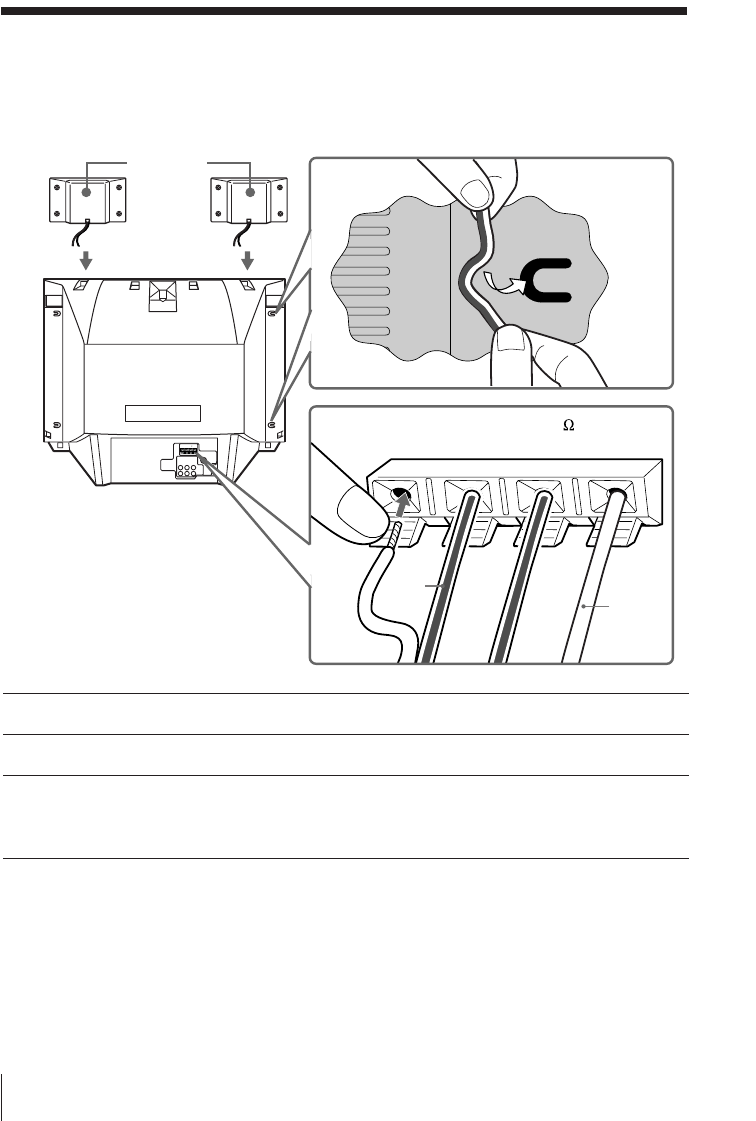
Using Your New TV
6
Connecting the TWEETER
(KV-XA21M85/XA21M83 only)
You can enjoy high quality sound by connecting the TWEETER.
1
Place the TWEETER on top of your TV.
2
Bend the wire to hook it at the side of your TV.
3
Connect the wires to the TWEETER (8Ω) terminals at the rear of your TV. The
plain wire should be connected to the 3 red terminal and the striped wire
to the # black terminal.
Notes
• Connect only the supplied TWEETER; otherwise your TV may
malfunction.
• Unplug your TV from the wall outlet when connecting the TWEETER.
• To prevent a malfunction caused by a short circuit of the terminals, make
sure that none of the TWEETER wire strands stick out, making contact
with the neighbouring TWEETER terminal.
TWEETER (8 )
–
L
++
R
–
TWEETER
TWEETER (8 )
– L +– R +
Striped
wire
Plain
wire
1
2
3


















