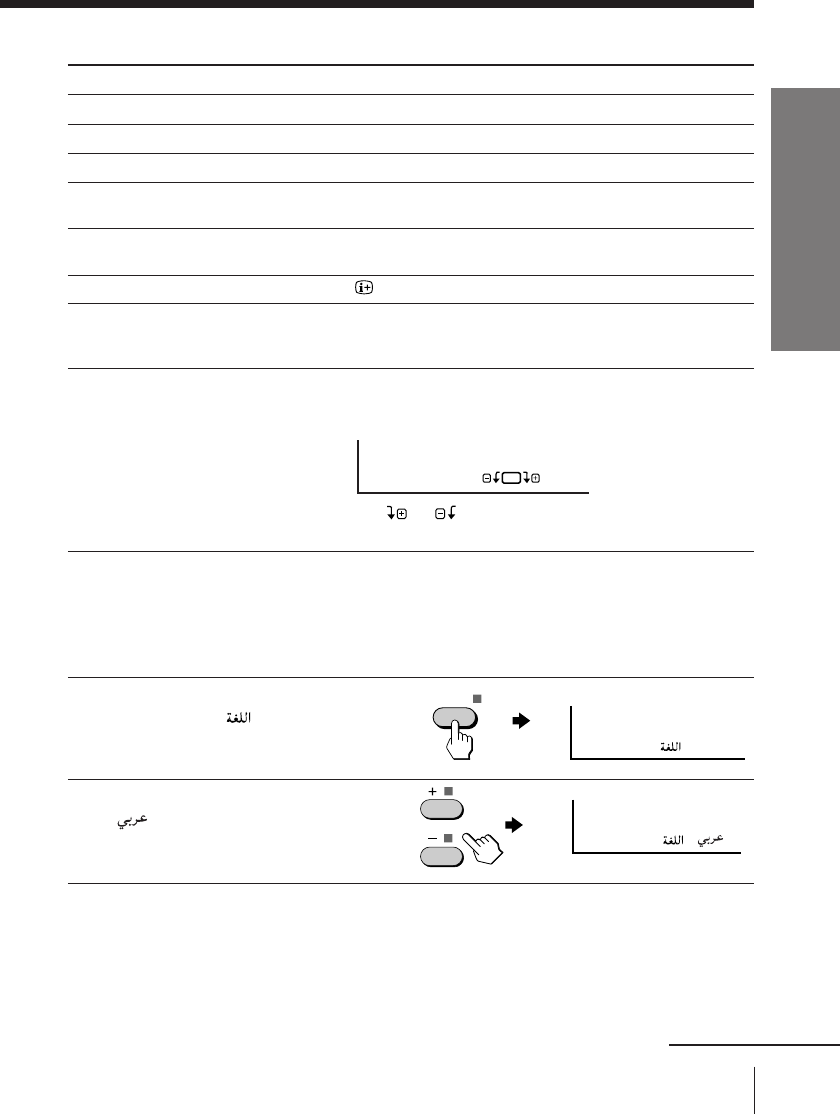
Using Your New TV
Using Your New TV
13
To
Turn off temporarily
Turn off completely
Mute the sound
Watch the video input
(VCR, camcorder, etc.)
Jump back to the previous program
number
Display the on-screen information*
Adjust the volume of all
program numbers automatically
Adjust the picture position when it
is not aligned to the TV screen
Press
?/1. The 1 indicator on the TV lights up red.
! on the TV.
%.
t to select “VIDEO 1”, “VIDEO 2” or “DVD”.
To return to the TV program, press a.
JUMP.
.
SELECT repeatedly until “INTELLIGENT VOL”
appears, then press + or – to select “ON”.
To cancel, select “OFF”.
SELECT repeatedly until “PIC ROTATION” appears,
then press + or – to adjust the alignment of the picture
position.
The or icon on the screen flashes while
adjusting.
Additional tasks
* The picture, sound, and either the program number or video input are
displayed. The on-screen display for the picture and sound information
disappears after about three seconds.
Changing the on-screen display language
1
Press SELECT until
“LANGUAGE/
: ENGLISH”
appears on the screen.
2
Press + or – to select
“
“.
Tip
• You can also use SELECT and 2 +/– on the TV to select the on-screen
display language.
PIC ROTATION
continued
LANGUAGE / : ENGLISH
SELECT
LANGUAGE / :


















