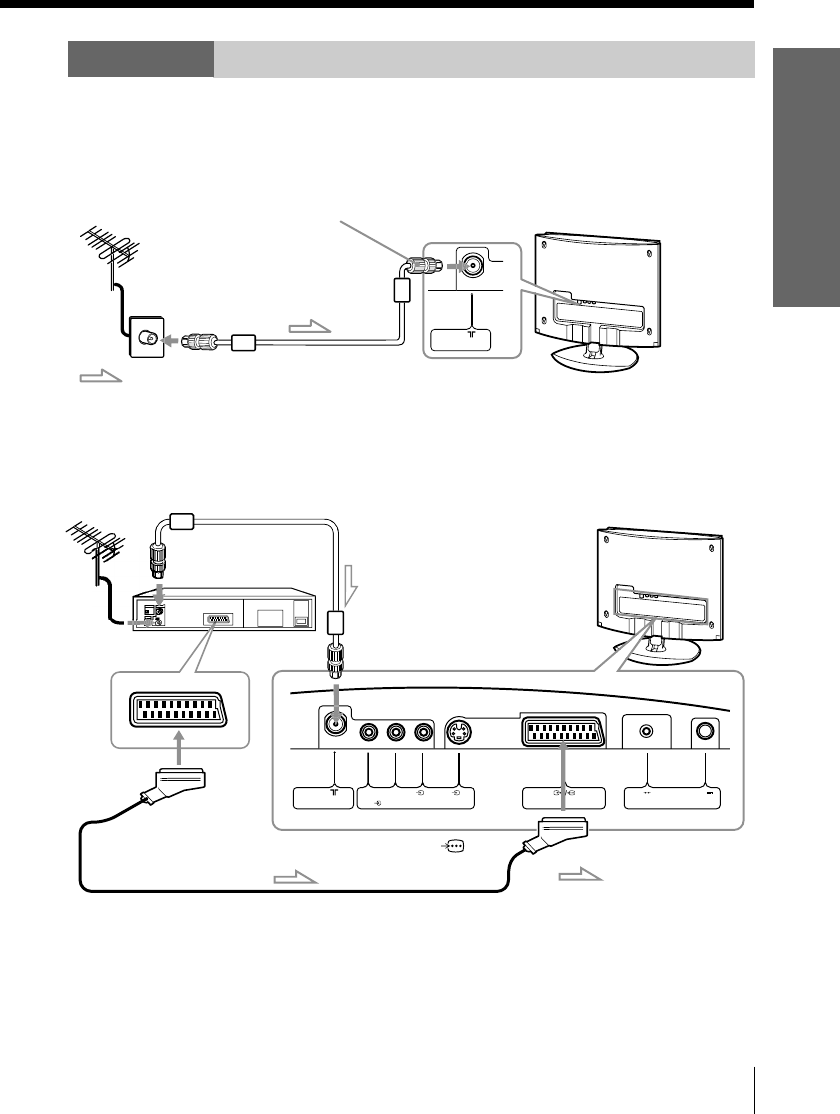
7
Using Your New TV
Using Your New TV
Step 2
Connect the aerial
CAUTION
Do not connect the power cord until all other connections are complete; otherwise, a
minimal current leakage through the aerial and/or other terminals to the ground
could occur.
: Signal flow
IEC connector
Aerial cable (supplied)
Rear of TV
Connect a VCR
To play a video tape, press t on the remote (see page 11).
Note
• For connecting a VCR to the t 2 connectors, see “Connecting optional
components” on page 11.
16.5V
L/G/S/IR
/
D
/
D
/D
2
2
S
2
Scart cable
(not supplied)
: Signal flow
To i 1/
(video/audio input)
VCR
Aerial cable
(supplied)
To aerial output
To 8 (aerial)
Rear of TV
To 8 (aerial)


















