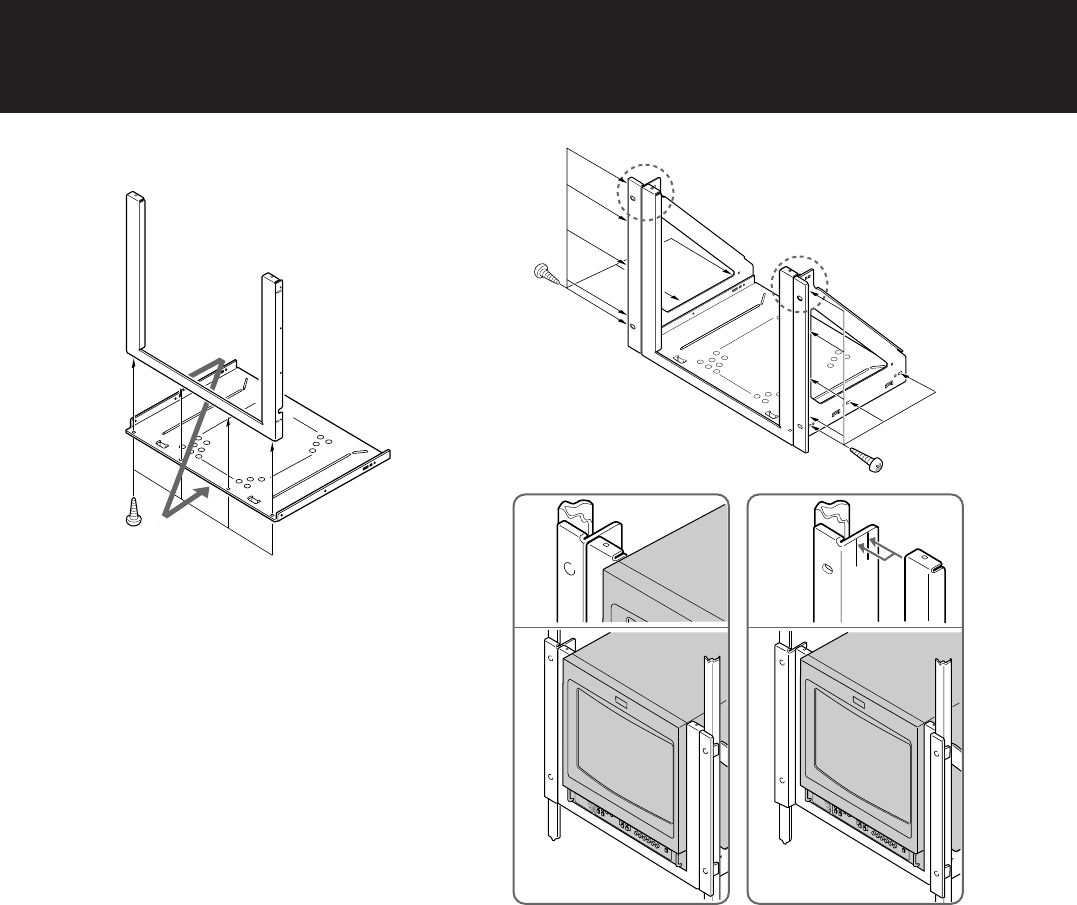
1
2
A B E
Secure the front panel (A) into the bottom panel
(B) with the screws (E).
Fixer le panneau frontal (A) à l’aide des vis (B) sur
le panneau de base (B).
Befestigen Sie die vordere Abdeckung (A) mit den
Schrauben (E) an der Bodenplatte (B).
Ajuste el panel frontal (A) en el panel inferior (B)
con los tornillos (E).
Usando le viti (E), fissare il pannello anteriore (A)
nel pannello inferiore (B).
A
E
B
C D
E
Decide on the position of the side frames (C and
D) and fasten them (the side frames) to the bottom
panel and front panel with screws (E).
When installing the monitor it is possible to align the
control panel (fig. 1) or the front of the monitor (fig. 2) to
front of the rack.
When aligning the front of the monitor to front surface of
the rack (fig. 2) align it with position a or b depending on
the model of monitor used.
Connecting the positioning of your monitor, please see the
separate table.
/How to attach/Fixation/Montage/
Conexión/Come effettuare il montaggio/
C
D
E
1
2
a
b










