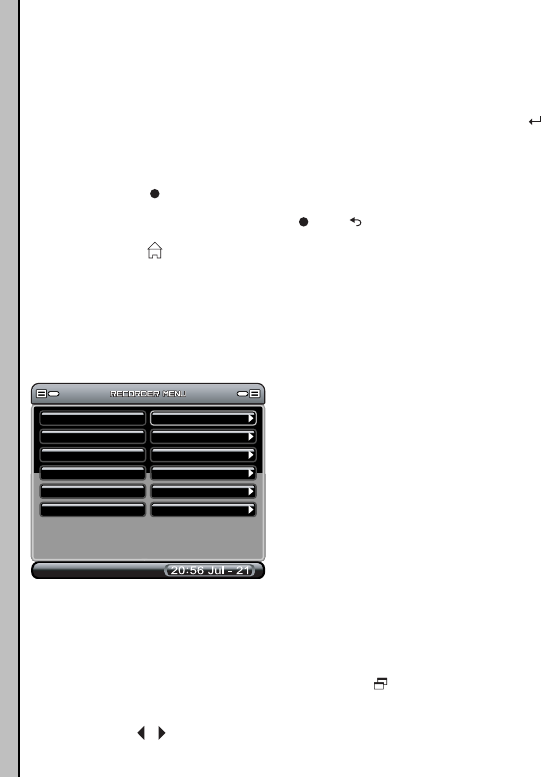
20
Recording video
Recording video
Simple record
To start a recording:
1. Highlight the record function on the main menu and press .
2. Change the channel on the input device i.e. TV, DVD, VCR or
Camcorder.
3. Press the key to record.
4. To finish recording press the or key again.
5. Press the key to return to the main menu.
6. To view the recorded item see “Playing videos” on page 18.
Recorder menu
Resolution
To select a resolution:
1. Highlight the record section and press to access the
Recorder Menu.
2. Use the to choose among 320x240-30fps, 368x208,
and 640x480.
MUSIC
Quality
Quick Setup
Resolution
Normal
Off
Timer Record On
Auto Record Off
Storage CF
368X208
RECORDER
MPEG-4 Video Recorder_UM_EN.book Page 20 Thursday, June 22, 2006 2:14 PM


















