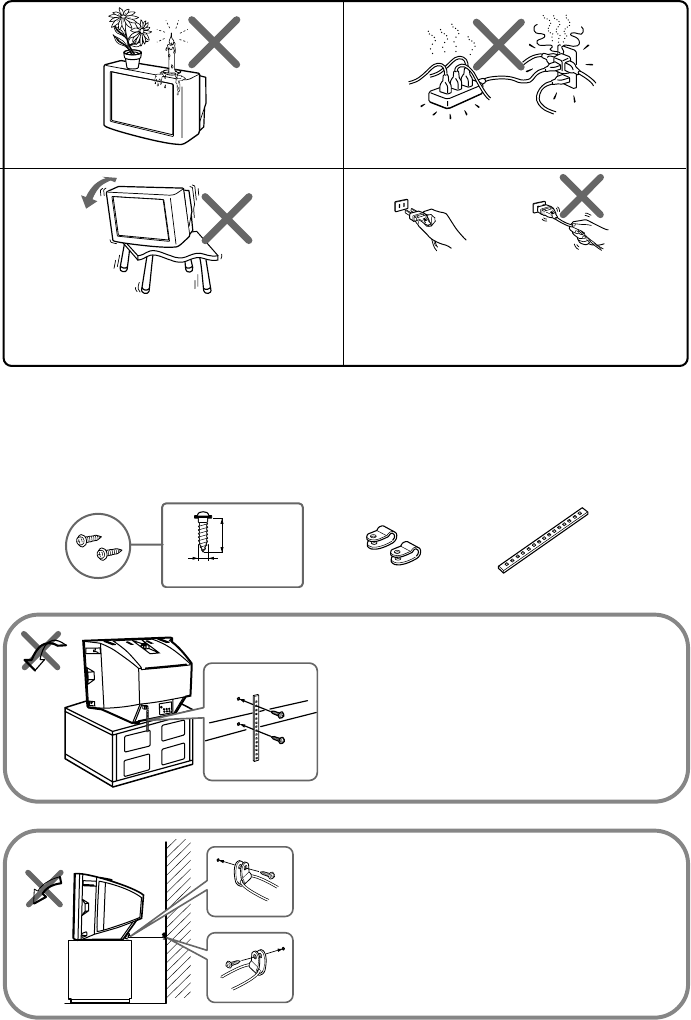
Sony KV-HA21L80_(GB)_4-085-449-12 (1) Group Q1
Install the TV on a stable TV stand and floor which
can support the TV set weight. Ensure that the TV
stand surface is flat and its area is larger than the
bottom area of the TV.
Do not place any objects on the TV.
C Securing the TV
B KV-HA21 only
To prevent the TV from falling, use the supplied screws, clamps and band to secure the TV
.
Screw the band to the TV stand and to the
provided hole at the rear of your TV.
(1) Put a cord or chain through the
clamps.
(2) Screw one clamp to a wall or pillar
and the other clamp to the provided
hole at the rear of your TV.
Note
• Use only the supplied screws. Use of other screws may damage the TV.
20 mm
3.8 mm
screws clamps band
or
Do not plug in too many appliances to the same
power socket. Do not damage the power cord.
Pull the power cord out by the plug. Do not pull
the power cord itself. Even if your TV is turned
off, it is still connected to the AC power source
(mains) as long as the power cord is plugged in.
Unplug the TV before moving it or if you are not
going to use it for several days.
WARNING (continued)

















