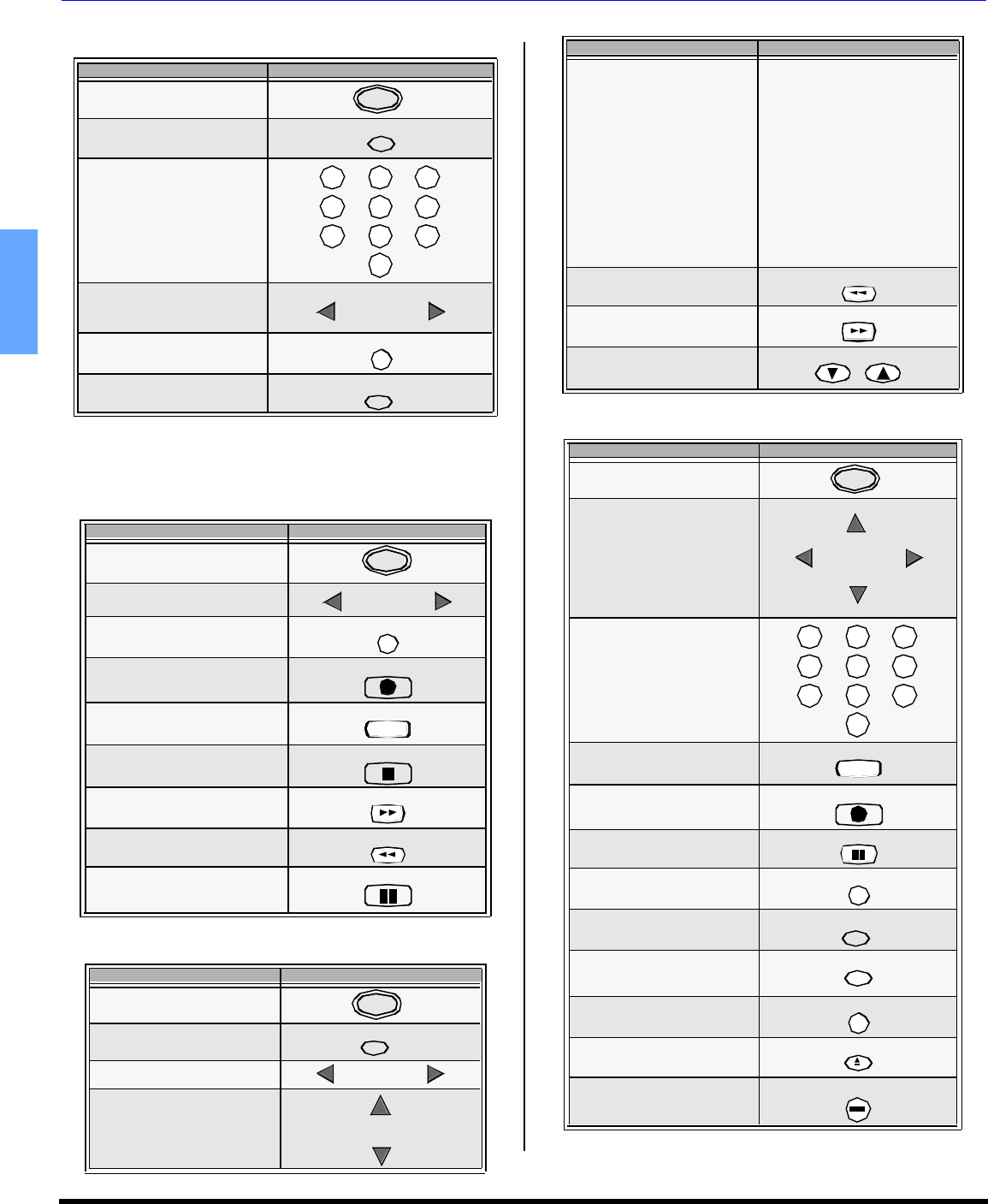
16 l
REMOTE CONTROL OPERATION (MODELS PT-47/53/56WX53, PT-53/56TW53 AND PT-4743)
ENGLISH
Operating a DTV Set Top Box
Program the remote control to use with DTV.
Operating a Cassette Deck
To operate a cassette deck, the remoted control must be in
AUX mode and be programmed with the appropriate code
for your equipment.
Operating a Receiver
Program the remoted to operate audio receiver.
Operating a PVR (Personal Video Recorder)
Program the remote control to use with a PVR.
TO DO THIS... PRESS
Turn on/off
DTV ASPECT
ASPECT
Select a Channel
Navigation Left / Right
Back to previous channel
R-TUNE
Exit menus
TO DO THIS... PRESS
Turn on/off
Receiver Volume Up/Down
Deck A/B
R-TUNE
Record
REC
Play
PLAY
Stop
STOP
Fast Forward
FF
Rewind the Tape
REW
Pause
PAUSE
TO DO THIS... PRESS
Turn on/off
Audio Mute
RCVR. VOl Up Down
Tuner Pre-set stations Up/
Down
POWER
7
4
1 2
5
8
0
9
6
3
VOL VOL
EXIT
POWER
VOL VOL
u
POWER
MUTE
VOL VOL
CH
CH
To select AV Inputs or
Components:
Press Remote numeric
keypad
Surround VOL Down
PIP MAX
Surround VOL UP
PIP MAX
Center CH VOL Up/Down
VCR CH
TO DO THIS... PRESS
Turn on/off
PVR Navigation
Select a Channel
Play
PLAY
Record
REC
Pause
PAUSE
Back to previous channel
R-TUNE
Exit menus
PVR Guide
GUIDE
Replay Zones
R-TUNE
Quick Skip
OPEN/CLOSE
Return to live
PROG
TO DO THIS... PRESS
AV 1 Press 1
AV 2 Press 2
AV 3 Press 3
AV 4 Press 4
CD Press 5
TUNER Press 6
PHONO Press 7
TAPE Press 8
AUX Press 9
POWER
VOL VOL
CH
CH
7
4
1 2
5
8
0
9
6
3
u
EXIT
new2prod 0470-1 E doc2.fm Page 16 Friday, May 2, 2003 12:31 PM


















