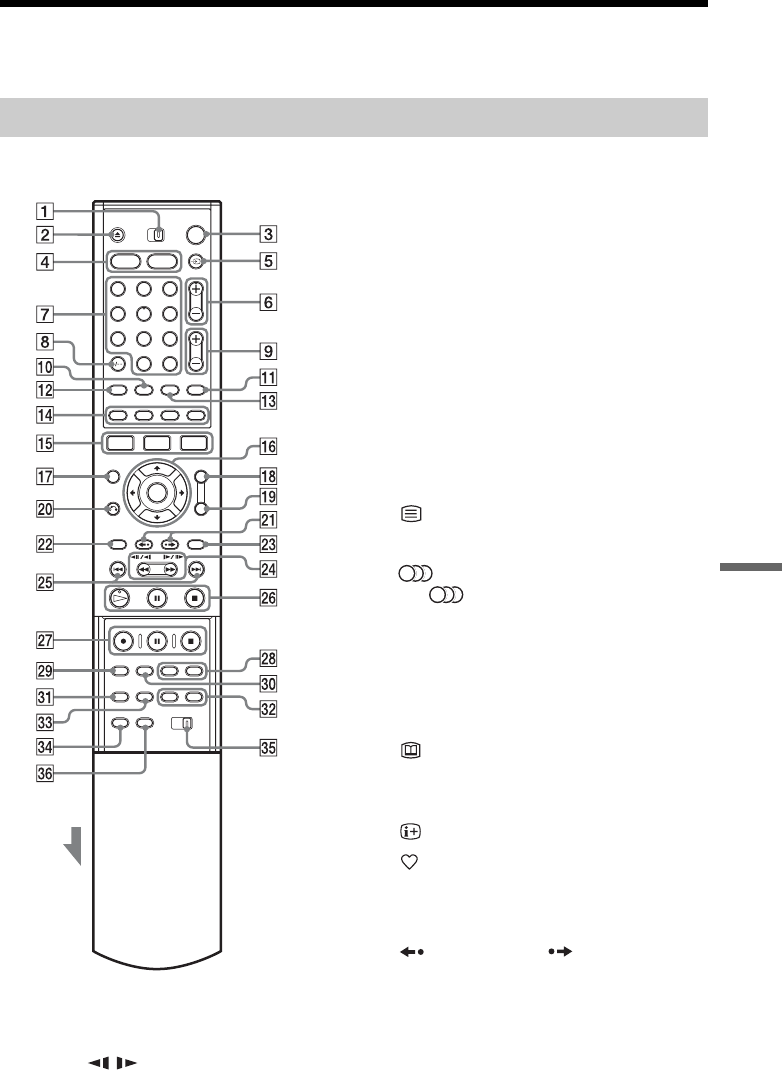
113
Additional Information
Guide to Parts and Controls
For more information, see the pages in parentheses.
Buttons with an orange dot next to them can be used with
your TV when the TV/DVD switch is set to TV.
A TV/DVD switch (22)
B Z (open/close) button (29)
C [/1 (on/standby) button (25)
D HDD button (31)
DVD button (29)
E t TV/VIDEO, TV/DVD button (22)
F PROG (programme) +/– buttons (31)
The + button has a tactile dot*.
G Number buttons (51, 67)
SET button (51)
The number 5 button has a tactile dot*.
H CLEAR/-/-- (ten digit) button (51)
I 2 (volume) +/– buttons (22)
J Text button (45)
K TV/RADIO button
(45)
L (audio) button (62)
The button has a tactile dot*.
M [TIMER] button (49)
N Coloured multimedia applications &
interactive services control buttons (41)
O SYSTEM MENU button (24, 86)
TITLE LIST button (32, 60, 68, 73)
GUIDE (Electronic Programme Guide)
button (41)
P </M/m/,/ENTER button (25)
Q INFO button (43)
R Favourite button (46)
S TOOLS button (29)
T O RETURN button (56)
U (instant replay)/ (instant advance)
buttons (32, 68)
V TOP MENU button (60)
W MENU button (60)
X mc / CM (search) buttons (62)
Remote
1 2 3
4 5 6
7 8 9
0
,continued


















